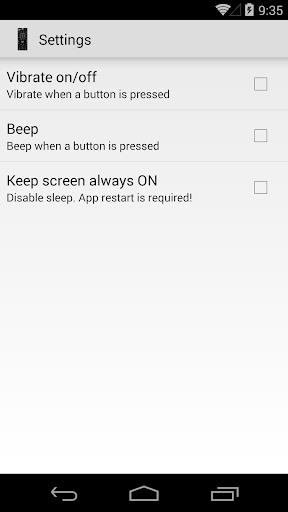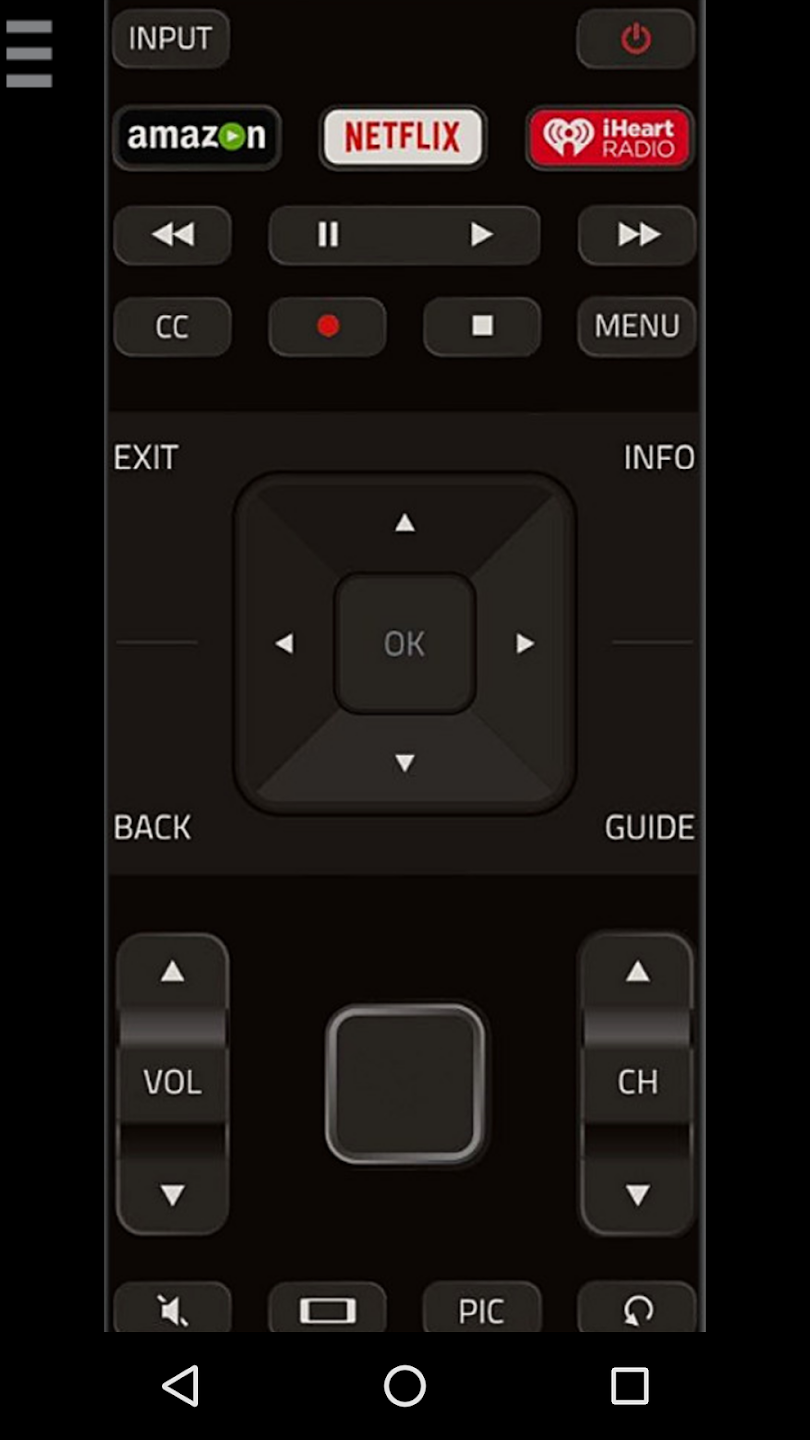Remote Control for Vizio TV

| Package ID: | |
|---|---|
| Latest Version: | v1.1.9 |
| Latest update: | Jul 01, 2024 15:26:04 |
| Developer: | eibicidii |
| Requirements: | Android |
| Category: | Media & Video |
| Size: | 7.90 MB |
| Tags: | Life |
Introducing the Remote Control for Vizio TV app, your ultimate solution to controlling your Vizio TV with just your cell phone or tablet. Say goodbye to searching for lost remotes or buying additional hardware because this app utilizes your device's built-in IR blaster. It's compatible with popular devices like HTC One M7/M8, LG G3 Stylus, Lenovo Lifetab, TCT/Alcatel I221, and Samsung Galaxy series, ensuring that you can control your TV hassle-free. Simply point your phone's IR blaster directly at the TV, and you're good to go. Plus, no need to worry about landscape or portrait mode as the app caters to both orientations. Take control of your TV experience now with the Remote Control for Vizio TV app, and enjoy the handiness it brings.
Features of Remote Control for Vizio TV:
⭐ Remote Control Function: This app allows you to control your Vizio TV from your cell phone or tablet using the built-in IR blaster. No additional hardware is needed, making it convenient and easy to use.
⭐ Wide Device Compatibility: The app supports a range of devices including HTC One M7/M8, LG G3 Stylus, Lenovo Lifetab, TCT/Alcatel I221, Samsung Galaxy series (S4, S5, Note, Tab, Mega, etc.). This ensures that you can use the app regardless of the device you own.
⭐ Direct IR Blaster Pointing: In order to control your Vizio TV, you must point your phone's IR blaster directly at the TV. The usual working range is between 3 to 10 feet, ensuring that you can control your TV from a comfortable distance.
⭐ Tablet Compatibility: For Tab3 7"-8.4" and Tab4 7"-8.4" owners, it is important to note that your tablet has a portrait screen, but the IR transmitter is located on the left or right side, not the top side. Therefore, when holding your tablet in portrait mode, remember to point the tablet's IR transmitter's led (IR-blaster) directly at the TV.
Tips for users:
⭐ Ensure Line of Sight: Make sure there are no obstacles blocking the line of sight between your phone's IR blaster and the TV. This will ensure a strong and uninterrupted signal transmission.
⭐ Learn the Remote Layout: Familiarize yourself with the layout of the virtual remote control on the app. This will make it easier and quicker to navigate and control your Vizio TV.
⭐ Customize Favorite Channels: Take advantage of the app's ability to customize and save your favorite channels. This feature allows you to easily switch between your preferred channels without the hassle of manual searching.
Conclusion:
The Remote Control for Vizio TV app offers a convenient and user-friendly solution for controlling your Vizio TV using your cell phone or tablet. Its compatibility with a wide range of devices ensures that you can use the app regardless of the device you own. With the ability to control your TV from a distance and customize your favorite channels, this app enhances your TV viewing experience. Download the app now to enjoy the convenience of controlling your Vizio TV with your mobile device.