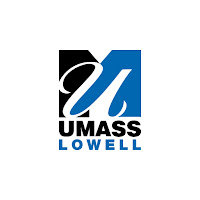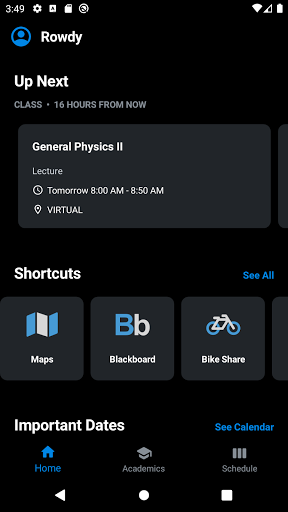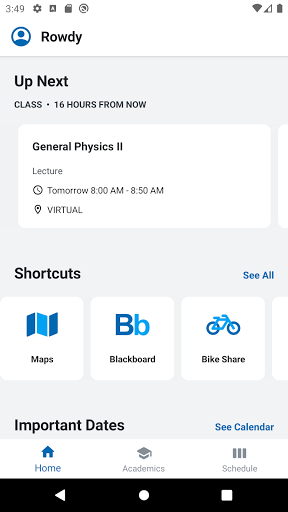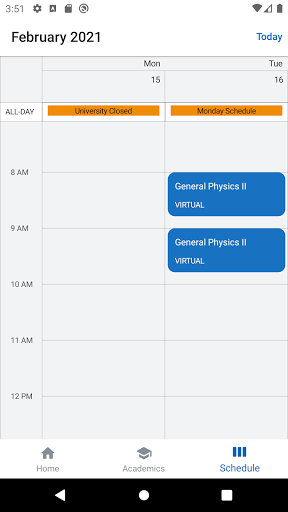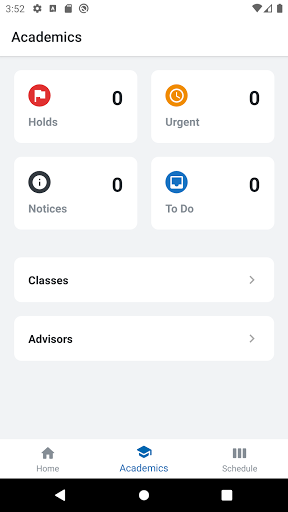Stay organized and on top of your academic game with the myUML app. This all-inclusive tool allows you to effortlessly access and manage your class schedule, keeping you on track and well-prepared for the semester ahead. Additionally, you can conveniently keep tabs on your midterm and final grades, ensuring that you never miss an important update. The app also provides valuable information about your enrollment history, final exam schedule, and advisors, allowing for a seamless connection between you and the university's resources. With Shortcuts and the ability to personalize your Home page, myUML is designed to simplify your college experience.
Features of myUML:
- Convenient class schedule tracking: With the app, you can easily view your class schedule anytime, anywhere. No more frantically searching through emails or paper printouts to find out where you're supposed to be. The app provides a clear and organized overview of your classes, making it easy to plan your day and avoid any scheduling conflicts.
- Instant access to grades: Keeping track of your grades has never been easier. The app allows you to quickly access your midterm and final grades with just a few taps. Stay on top of your academic progress and easily identify areas that need improvement.
- Comprehensive enrollment history: Need to review your previous course enrollments? Look no further than myUML. The app keeps a detailed record of your enrollment history, allowing you to easily track the courses you've taken throughout your academic journey.
- Stay prepared with final exam schedule: Don't let the stress of exam week catch you off guard. The app provides a handy final exam schedule feature, ensuring that you have all the important dates and times at your fingertips. Never miss an exam again and plan your study sessions effectively.
Tips for users:
- Pin your most frequently used resources: Take advantage of myUML's Shortcuts feature and pin your favorite University resources to the Home page. Whether it's the library, career services, or student organizations, having quick access to these essential tools will save you time and effort.
- Utilize notifications: Enable push notifications on the app to stay updated on important announcements, registration deadlines, and academic alerts. Stay in the loop and avoid missing out on crucial information.
- Set up advisor appointments: Easily connect with your academic advisor through the app. Schedule appointments, ask questions, and seek guidance whenever you need it. Stay engaged and make the most of the support available to you.
Conclusion:
With its user-friendly interface and a wide range of convenient features, the app is a must-have app for all students at University. Whether you need to track your class schedule, check your grades, or access important University resources, myUML has got you covered. With the ability to pin favorites to the Home page and receive timely notifications, staying organized and on top of your academic journey has never been easier. Download myUML today and streamline your university experience.