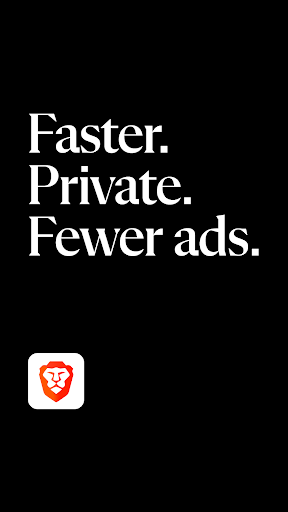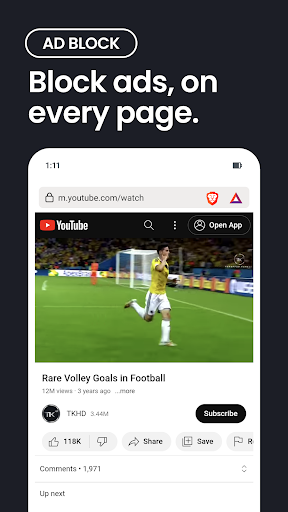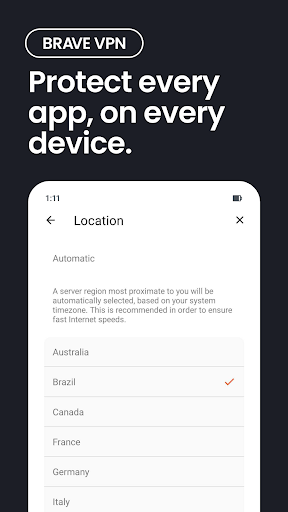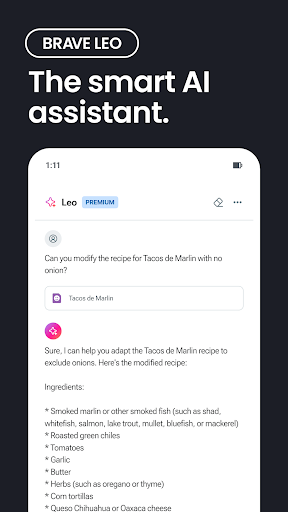Introducing Brave Private Web Browser, VPN, the lightning-fast, safe, and private web browser that is loved by over 60 million users. With Brave, you can browse the internet 3X faster and enjoy a host of incredible features. Brave Leo, the AI assistant, is at your service, providing smart answers and translating languages without compromising your privacy. The browser also features a powerful Firewall + VPN for added security, as well as Brave Search, a private and independent search engine. With built-in adblock, data and battery-saving capabilities, and superior privacy protection, Brave is the ultimate browser for a seamless and secure browsing experience. Join Brave today and be a part of the new internet where your time, data, and attention are valued.
Features of Brave Private Web Browser, VPN:
❤ Brave Leo: AI assistant that helps you with tasks and translations.
❤ Firewall + VPN: Provides a secure and private browsing experience.
❤ Brave Search: Private search engine that doesn't track your searches or clicks.
❤ Night Mode: Allows for easy reading in low light conditions.
❤ Free built-in Adblock: Blocks annoying ads while browsing.
❤ Privacy Protection: Offers leading privacy and security features to keep your data safe.
Conclusion:
Brave Private Web Browser, VPN is a must-have app for anyone looking for a fast, safe, and private browsing experience. With features like Brave Leo, Firewall + VPN, and Brave Search, this app stands out from other browsers. The added benefits of Night Mode, built-in Adblock, and enhanced privacy protection make it a top choice for users. Download now to experience the new internet where your privacy is valued and you get rewarded for your attention.
screenshots
Comment
-
This is the Absolute Fastest browser I have Ever had on any of my Android phones!!! It Blocks ALL Ads and Trackers but gives you the option to allow the ones you want and (While i haven't utilized the option) you can earn points towards something or other, by selecting ads that you would like to view. I cannot properly articulate how Tremendously Ecstatic I am with the Brave Browser!!! I am coming from Duck Duck Go, which I thought I really liked... Until I switched to Brave. NO Comparison!!!Jul 05, 2024 14:28:22
-
Good on android, unusable on chromebook. I was a big fan of this browser until I've bought a Chromebook on which it's just unusable, videos make the screen go white. Passwords don't sync because it doesn't recognise that there is a password in place at log in. Errors which seems to have been there for ages and no one looks at them. Going back to chrome / edgeJul 05, 2024 01:29:51
-
Amazing browser.. i have some problem accessing some websites with chrome, because the ads was massive and everytime i click something it gives ads thats very annoying.. this browser works perfectly as a browser and an ad blocker like uBlockOrigin in PC/laptop.. i dont need to open my laptop anymore to access this specific website.. great job. Will continue using thisJul 04, 2024 16:38:28
-
I'm not joining/checking community pages. History tell us this is a fruitless exercise. Translate function is awful. Rarely works when it does its only sporadic sentences. Other browsers have no issue with the same exact pages. translation is critical for global users. Update 24/5: Selecting the country makes no no difference anymore. It just gives US pages in the search results. This renders the browser almost useless for global users, im now having to open the page in another browser.Jul 03, 2024 23:12:54
-
Was great at first. Now, I find myself going to Google because the search results are very limited. I am finding that I am also getting what I perceive as politicaly correct content from my searches. Google is as woke as they come, but I still get a better search experience with them. Do better, Brave. Update: It doesn't matter how detailed a search I type in. This search engine only gives me woke content. Reducing to 1 star.Jul 03, 2024 20:36:24
-
Use to work perfectly but now experiencing issues with both the phone and PC versions. On the phone, browsing some websites results in repeated parts of the web page. On the PC (Windows 11) the font size in any hoover boxes and on the tabs is really small and there's no way to increase the font size. If you do try to do so via settings it increases the font sizes on web pages but the text in hoover boxes and tabs stays the same small size????Jul 03, 2024 13:38:26