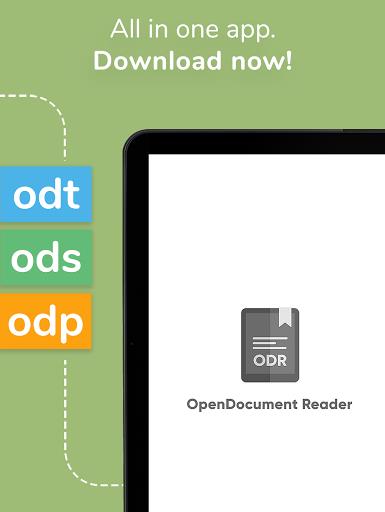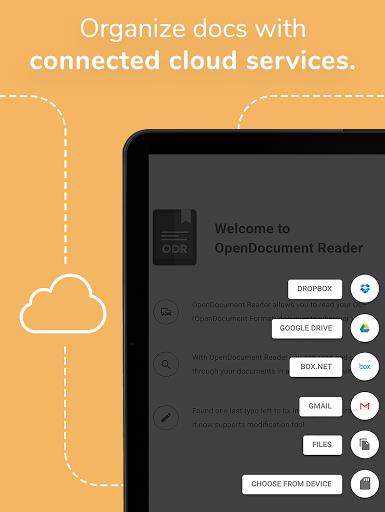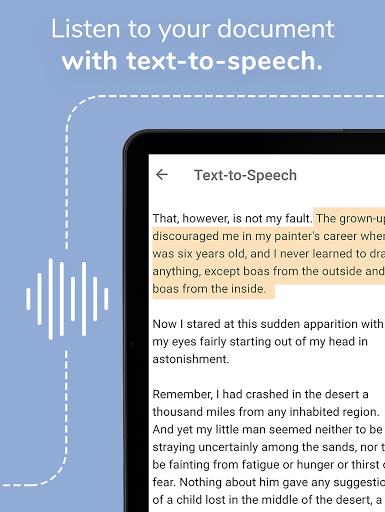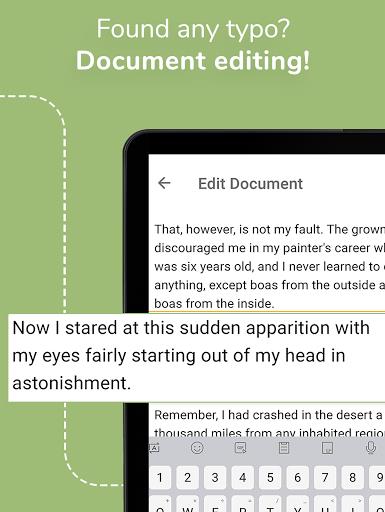OpenDocument Reader

| Package ID: | |
|---|---|
| Latest Version: | v3.23 |
| Latest update: | Jun 29, 2024 15:14:04 |
| Developer: | Thomas Taschauer |
| Requirements: | Android |
| Category: | Tools |
| Size: | 22.30 MB |
| Tags: | Office Navigation Read |
OpenDocument Reader is the ultimate tool for all of us who are constantly on the move and need to access and edit our important documents on the go. With this incredible app, created specifically for those who work with OpenOffice or LibreOffice, you can seamlessly view and modify any document from your mobile device. No more rushing back to the office or struggling to find a computer. The app allows you to effortlessly make changes, review text, format your documents, and so much more, all from the palm of your hand. Stay productive, stay organized, and stay ahead with OpenDocument Reader!
Features of OpenDocument Reader:
- Compatibility with OpenOffice and LibreOffice: The app allows users to view and modify documents created using these popular office suites, ensuring seamless compatibility and ease of use.
- Mobile Document Editing: With this app, you can conveniently edit your documents on the go. Whether it's a quick review, making important edits, or adding notes, OpenDocument Reader provides a user-friendly interface for mobile document editing.
- Versatile Viewing Options: The app offers a range of viewing options, allowing you to adjust the document's layout, zoom in or out, and customize the display settings to enhance readability according to your preferences.
- Easy File Management: The app enables effortless file management. You can organize your documents, create folders, and easily search for specific files, ensuring optimal efficiency and organization.
- Seamless Integration: The app seamlessly integrates with your device's storage, making it simple to access and manage your documents. This feature ensures that your files are always readily available, even when you are offline.
- User-Friendly Interface: The app boasts a user-friendly interface, designed to enhance user experience and enable easy navigation. With its intuitive layout and simple controls, users of all levels can quickly learn and utilize the app effectively.