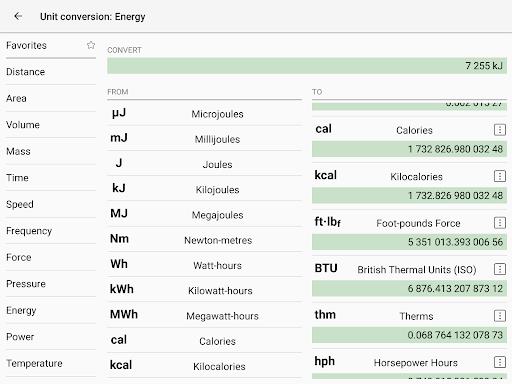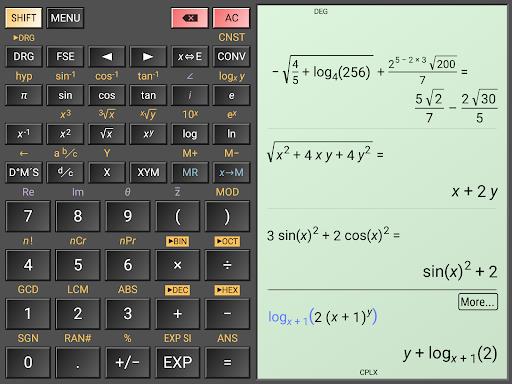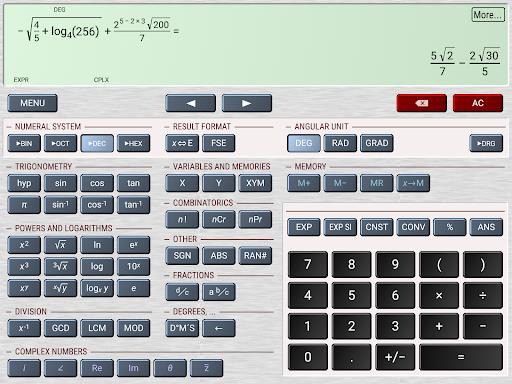HiPER Scientific Calculator
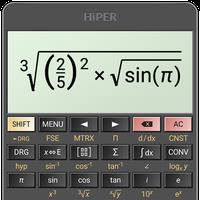
| Package ID: | |
|---|---|
| Latest Version: | v10.3.3 |
| Latest update: | Jun 29, 2024 15:09:04 |
| Developer: | HiPER Labs |
| Requirements: | Android |
| Category: | Tools |
| Size: | 10.00 MB |
HiPER Scientific Calculator is a highly popular and versatile calculator app that has been downloaded over 16 million times and boasts an impressive 100,000 five-star ratings. With the ability to handle up to 100 digits of significand and 9 digits of exponent, this calculator is a powerhouse for any mathematical task. It excels at detecting repeating decimals and allows numbers to be entered as fractions or converted to fractions. Additionally, users can input expressions in a natural way and watch their calculations unfold. With various layouts for different screen sizes and the option for a multiline display, this app is adaptable to any device. Users can also personalize their experience by choosing from a range of high-quality themes. The calculator offers a wide range of functions, including basic arithmetic operations, fractions, mixed numbers, and trigonometric and hyperbolic functions. It also handles more complex operations such as derivatives and integrals, symbolic computation, and conversions between rectangular and polar coordinates. With the option to display results in various formats, the calculator ensures precision and flexibility. Other notable features include haptic feedback, a comprehensive list of physical constants, unit conversions, and support for Reverse Polish notation. The app also provides a range of settings, allowing users to customize the full screen mode and separators. With a user-friendly interface and a built-in help guide, it is a must-have tool for anyone in need of advanced mathematical computations.
Features of HiPER Scientific Calculator:
❤ High Precision Calculation: The app has the ability to calculate with up to 100 digits of significand and 9 digits of exponent, ensuring highly accurate results for complex calculations.
❤ Flexible Input Options: Users can enter numbers as fractions or convert them to fractions, making it easier to work with complex or repeating decimals. The calculator also supports writing expressions naturally, allowing users to input calculations in a way that feels intuitive.
❤ Multiple Layouts: The app offers several layouts that are suitable for different screen sizes and orientations. Whether you are using a small smartphone or a large tablet, HiPER Scientific Calculator has a layout that will optimize your user experience.
❤ Multiline Display and History: In tablets, users can turn on a multiline display to view the complete history of calculations. This feature allows users to easily access previous results and track their calculation process.
❤ Customizable Themes: HiPER Scientific Calculator provides users with the ability to choose from several high-quality themes, allowing them to personalize the app according to their preferences.
Tips for users:
❤ Explore the Settings: Take the time to explore the settings of HiPER Scientific Calculator. It offers a range of customization options, including full screen mode, decimal and thousand separators, allowing you to tailor the app to your needs.
❤ Utilize the Multiline Display: If you are working on a tablet, make sure to enable the multiline display. This will allow you to view your entire calculation history and easily access previous results.
❤ Familiarize Yourself with the Help Section: The app provides a built-in help section that describes all of its features. Take advantage of this resource to fully understand and utilize all the capabilities of the app.
Conclusion:
HiPER Scientific Calculator is a powerful and versatile calculator app that offers a wide range of features to enhance your mathematical calculations. With its high precision calculation capabilities, flexible input options, and multiple layouts, it provides a seamless user experience across different devices. The multiline display and customizable themes further add to its usability. Whether you are a student, professional, or simply someone in need of a reliable calculator, it is a must-have app that will meet all your mathematical needs.
screenshots
Comment
-
I see the majority of my suggestions adopted.Jul 04, 2024 10:32:11
-
I use your app gladly, thank you for such an app! Can you add binomial and normal pdf's and cdf's also? That'd be greatJul 04, 2024 07:33:35
-
Thank you for offering this for free, the best layout for me.Jul 03, 2024 02:34:53
-
Everything is good but there is a problem. When I inverse a trigonometric ratio on this calculator, then the result always shows in radians unit even degrees are set as angular unit. When I switch the answer form to degrees, mins and secs, the result shows π 180th of the original answer. This is a wrong result. Please fix this problem. Even the calculator made by Google has not this problem. But please don't mind. I uninstalled it after I had installed your app.Jul 02, 2024 18:09:22
-
be more powerful if you have convert functional of any number into day, month, year format relatively to solar systemJul 02, 2024 13:52:19
-
Awesome. Just like the physical scientific calculator.Jul 02, 2024 07:01:18