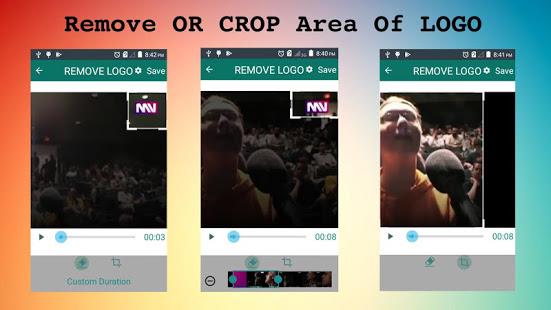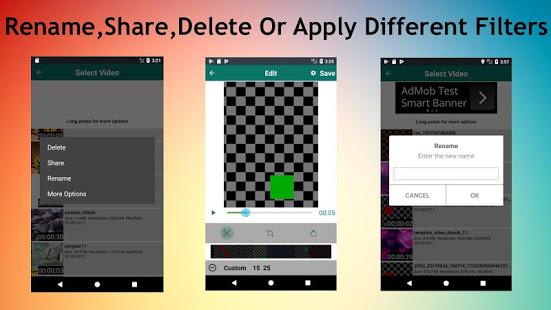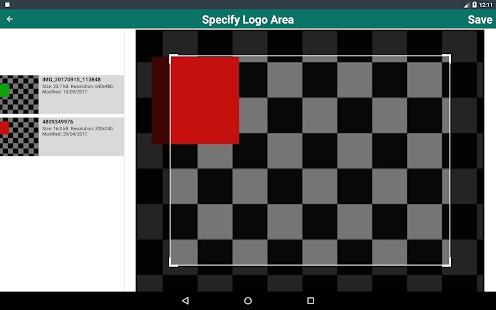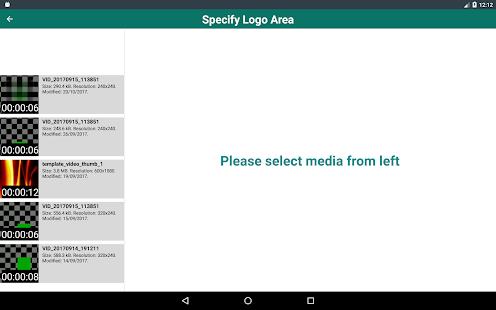Remove & Add LOGO

| Package ID: | |
|---|---|
| Latest Version: | v2.9-Lite |
| Latest update: | Jun 29, 2024 15:04:05 |
| Developer: | Never Lucky Soft |
| Requirements: | Android |
| Category: | Media & Video |
| Size: | 16.40 MB |
| Tags: | Video |
Introducing Remove & Add LOGO, the ultimate app for manipulating images and videos. Whether you want to remove a pesky logo or add your own personal touch, this app has got you covered. By simply selecting the area of the logo, the app seamlessly removes it by interpolating the surrounding pixels - it works like magic! You can also crop the region around the logo or add your own logo using text or images. With easy-to-use features like adjustable rectangles, zoom options, and customizable fonts and colors, you'll have complete control over your edits. And don't worry about format compatibility, as the app supports a wide range of video formats. So, go ahead and unleash your creativity with Remove & Add LOGO.
Features of Remove & Add LOGO:
> Logo Removal: The app allows you to easily remove logos from images or videos. By selecting the area of the logo, the app intelligently interpolates the surrounding pixels to seamlessly remove the logo.
> Logo Addition: You can also add logos to images or videos using text and images. The app provides options to customize the added logo, such as changing fonts, colors, sizes, and rotations.
> Easy to Use: Upon launching the app, you are presented with an intuitive interface to select the image or video you want to edit. The app guides you through the process, whether you want to remove or add a logo.
> Adjustable Rectangle: For logo removal, the app offers an adjustable rectangle to specify the area of the logo. You can also zoom in and out to better select smaller logo areas.
> Customization Options: When adding a logo, the app allows you to customize each element, such as the font, text, color, size, and rotation. This ensures that your added logo perfectly suits your desired style.
> Export and View: After editing, the app saves the processed files in a separate folder for easy access. You can view and share the results directly from the app or access them through the 'My Gallery' screen.
Conclusion:
With this powerful app, you can effortlessly remove or add logos to your images or videos. Its intelligent interpolation technique ensures seamless logo removal, while the customization options allow you to add logos that perfectly suit your creative vision. The app's user-friendly interface and adjustable rectangle make the editing process a breeze. Try it now and enhance your media by removing unwanted logos or adding professional-looking branding!