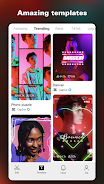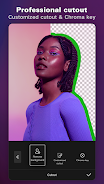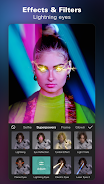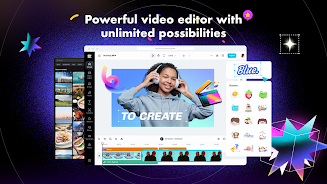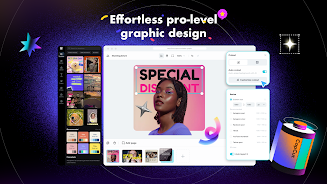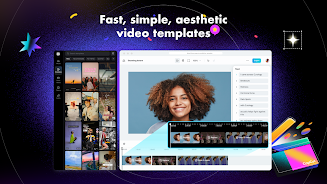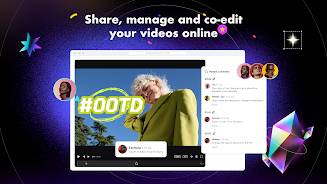CapCut

| Package ID: | |
|---|---|
| Latest Version: | v11.3.0 |
| Latest update: | Mar 13, 2024 18:07:31 |
| Developer: | Bytedance Pte. Ltd. |
| Requirements: | Android |
| Category: | Media & Video |
| Size: | 243.98 MB |
CapCut is your go-to app for all your video editing needs. Whether you're a beginner or an experienced content creator, this free, all-in-one app has everything you need to make stunning and high-quality videos. With its app and online version, this app offers the flexibility to edit videos anytime, anywhere. From basic editing tools like trimming, splitting, and merging videos to advanced features like keyframe animation and chroma key, this app has it all. It also provides a wide range of effects, filters, and music options to enhance your videos. Plus, this app allows for effortless sharing and collaboration, making it perfect for TikTok, YouTube, Instagram, and more. So, unleash your creativity and become the next big hit with CapCut!
Features of CapCut:
All-in-one video editing tool: this app is a comprehensive app that provides all the necessary features for editing videos, including trimming, splitting, merging, and controlling video speed.
Advanced editing features: this app offers advanced features like keyframe animation, slow-motion effects, chroma key for eliminating specific colors, and Picture-in-Picture (PIP) for layering and splicing videos.
Trending styles and effects: Users can create visually appealing videos using CapCut's collection of trending effects and filters, such as glitch, blur, and 3D effects.
Music and sound effects library: this app provides a vast library of music clips and sound effects that users can easily add to their videos to enhance the overall quality.
Effortless sharing and collaboration: With this app, users can easily export videos in custom resolutions, including 4K 60fps and smart HDR, and adjust the format for easy sharing on platforms like TikTok. The app also enables online multi-member editing for collaborative projects.
Graphic design tool: this app also offers a graphic design tool that allows users to edit business visuals, commercial graphics, and social media thumbnails with ease, using pro-level templates and AI-powered features.
In conclusion, CapCut is a feature-rich and user-friendly video editing app that allows users to create stunning and high-quality videos. With its advanced editing features, trendy styles and effects, extensive music and sound effects library, effortless sharing and collaboration options, and additional graphic design tool, this app provides everything users need to make their videos stand out. Whether you're a content creator on TikTok or YouTube, or simply someone who wants to create professional-looking videos, CapCut is the ideal app for all your video editing needs. Download now and unleash your creativity!
screenshots
Comment
-
Very beginner friendly but the mobile app has frequent glitches and its annoying. Having a very difficult time using the editing feature on the mobile app and having a hard time deleting frames and the Capcut stock image feature won't work even with my Pro membership. I definitely will be consulting with other content creators regarding better video creation tools . Considering the mobile version is extremely laggy , it's not worth paying for at all .Mar 21, 2024 01:59:41
-
Hey! I've been using this app for over some years, the reason i putted 4 stars was because when you make a clip very short, it automaticallys turn into 1 second and turns black,so i gotta do it over & over again. Another problem is the blue border which appears when you move the pictyre, its very frustrating because it doesnt wanna get putted on the place you want to, so please make a switch on and off about that.And another it makes double videos when i make a vid but anyways, pls fix & thx!Mar 20, 2024 16:32:19
-
Used to love capcut a lot but then it suddenly doesn't want to import photos and clips anymore. It just doesn't work anymore. If you're looking for something reliable, probably look at other options before deciding on capcut. If you're looking for something easy and has templates that are usuable then go. Professional editing here is next to impossible now.Mar 20, 2024 15:32:27
-
The FREE version of CapCut is awesome, it does so much, it's intuitive and easy to learn and it's packed full of features. It's my go-to app for all video related content. And the cool part is they don't force you to use their watermark it's an option. If you haven't used or experienced CapCut I Hailey recommend giving it a try. I'm confident you will enjoy it and it'll become your favorite app as it has become mine.Mar 19, 2024 14:43:08
-
UNISTALLED... I will not be trying PRO again unless all the bugs are fixed. You keep adding great features hence being a little pricey (to which I get) but it still pulls us into buying it because how can you pass up on a good feature?! BUT rarely works well. Instead of making the video/picture quality better, it becomes distorted, unstable, unclear and well ugly.. I will change the rating as soon as it gets better as in TRUE TO ITS WORDS...Mar 18, 2024 13:51:28
-
There's that one specific time where I saved a long video/project to my device for my school project and it didn't show up on my gallery, files, or photos. Well, that caused me to freak out a lot before eventually noticing that it only appears in the video selection menu when I was reediting the project. To put it simply, I didn't get sleep that night and wasted so much mobile data. But this app has its positives and unique stuff to it that I kept using it. So... 4/5?Mar 17, 2024 22:39:24