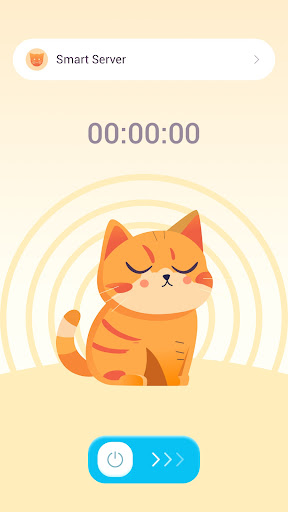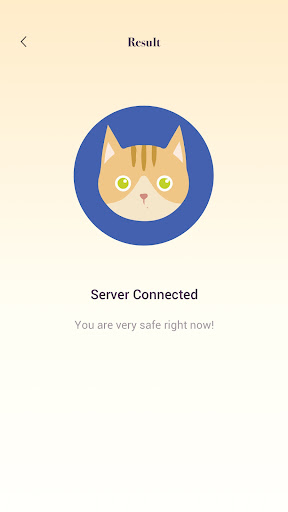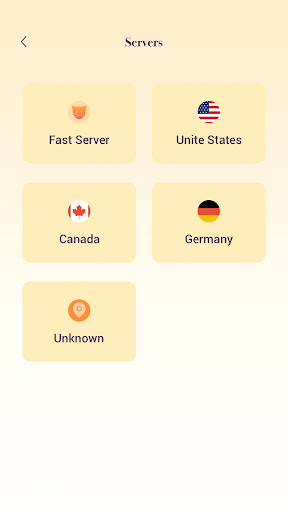Introducing TunnelCat VPN, the ultimate solution to all your network speed and privacy concerns. Say goodbye to frustratingly slow internet connections and hello to smooth, lightning-fast browsing. With our trusted server, you can rest easy knowing that your online privacy is fully protected. Our server connection speed is unmatched, ensuring a stable and uninterrupted online experience. We offer servers from multiple countries, guaranteeing access in any environment. And the best part? It's incredibly convenient to use, with just one click for a hassle-free connection. So go ahead, browse the web with confidence and enjoy the freedom of a secure and fast internet.
Features of TunnelCat VPN:
> Faster and more stable server connection: The app offers a server connection speed that is faster and more stable, minimizing the chances of detachment and ensuring a smooth browsing experience.
> Complete network security and privacy: With TunnelCat VPN, you can trust that your internet activities are protected and your privacy is safeguarded. The app provides a comprehensive and smooth server network for enhanced security.
> Global server coverage: The app offers servers from various countries and regions across the globe, allowing users to connect in different environments and access restricted content from anywhere.
> Convenient and user-friendly: The app is designed to be extremely convenient and easy to use. With just one click, you can establish a free connection and enjoy browsing the web confidently.
Tips for users:
> Choose the nearest server: To maximize your VPN experience, select a server that is closest to your physical location. This can help improve connection speed and reduce latency.
> Test server speeds: Experiment with different servers to find the one that provides the best speed and stability. This can vary depending on your location and the server load at the time.
> Enable auto-connect on startup: To ensure you're always protected, enable the auto-connect feature in the app settings. This way, TunnelCat VPN will automatically establish a secure connection every time you start your device.
Conclusion:
TunnelCat VPN offers a range of features that make it an attractive choice for users seeking a fast, stable, and secure VPN service. Its faster and more stable server connection, complete network security, global server coverage, and convenient user experience make it a reliable option for browsing the internet anonymously. By following the playing tips, users can further enhance their VPN experience and enjoy seamless access to the internet from anywhere. Download TunnelCat VPN now and enjoy accelerated network speed and enhanced privacy protection.