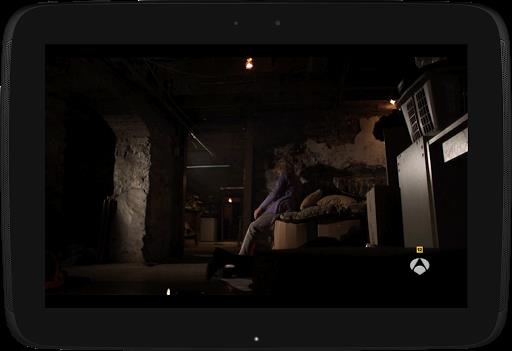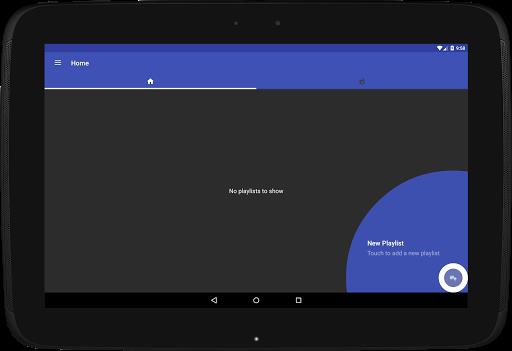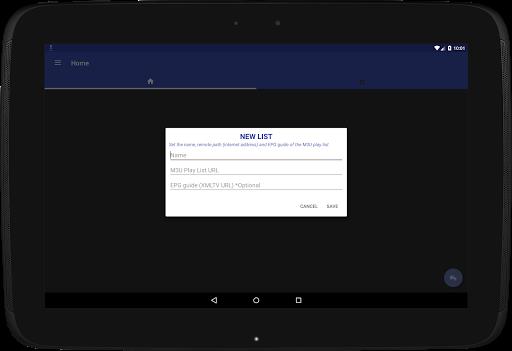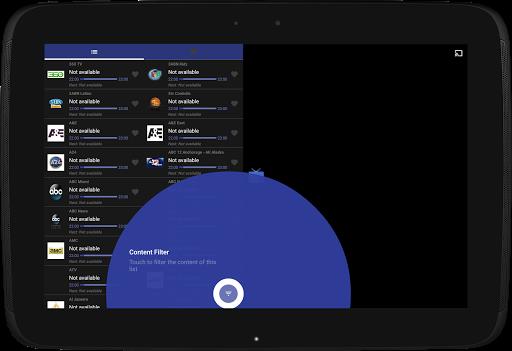TVCast - Watch IPTV everywhere

| Package ID: | |
|---|---|
| Latest Version: | v3.7.1 |
| Latest update: | Jun 24, 2024 15:38:03 |
| Developer: | GFuentesDev |
| Requirements: | Android |
| Category: | Media & Video |
| Size: | 18.40 MB |
Introducing TVCast - Watch IPTV everywhere, the ultimate app for watching IPTV anywhere. With TVCast, you can enjoy all your favorite channels on your Android device or cast them to your Chromecast, Roku, AppleTV, or PC. Say goodbye to limited viewing options and hello to the freedom of watching TV from your internet service provider or discover new live TV channels from various sources online. TVCast even includes a web player, allowing you to send and enjoy your TV channels on your PC or laptop. It's the perfect solution for anyone who wants a convenient and comfortable way to watch TV online. Just remember to use playlists in the m3u format.
Features of TVCast - Watch IPTV everywhere:
* Watch IPTV on your Android device or cast to other devices: TVCast allows users to watch IPTV channels on their Android device. Users can also cast the IPTV channels to Chromecast, Roku, AppleTV, or PC for a larger viewing experience.
* Access TV channels from various sources: Users can watch TV channels either from their Internet service provider or from free live TV channels available on the web. TVCast provides a wide range of options for users to choose from, ensuring they never run out of things to watch.
* TVCast Web Player for convenient viewing: The app also offers a web player feature, allowing users to send and watch their favorite TV channels directly on their PC or laptop. This feature provides added convenience for those who prefer to watch TV on a bigger screen.
Tips for users:
* Ensure a stable internet connection: To enjoy uninterrupted streaming, it is essential to have a stable internet connection. Make sure you are connected to a strong Wi-Fi network or have a reliable mobile data plan.
* Use playlists in the correct format: TVCast requires playlists in the format m3u. Before using the app, make sure your playlists are compatible with the application to ensure smooth playback.
* Explore different sources: Don't limit yourself to just one source. With TVCast, you have access to TV channels from various sources. Take advantage of this by exploring different channels and discover new content that suits your interests.
Conclusion:
TVCast - Watch IPTV everywhere is a versatile app that allows users to watch IPTV channels on their Android devices or cast them to other devices such as Chromecast, Roku, AppleTV, or PC. With the option to access TV channels from both Internet service providers and free live TV channels on the web, users can always find something to watch. The added convenience of the TVCast Web Player makes it easy to watch TV on a PC or laptop. With a stable internet connection and playlists in the correct format, users can enjoy a seamless streaming experience. Download TVCast now to enhance your IPTV viewing experience.