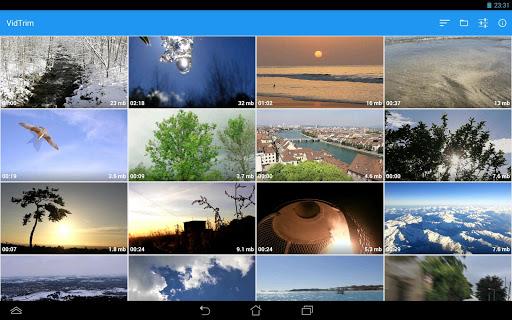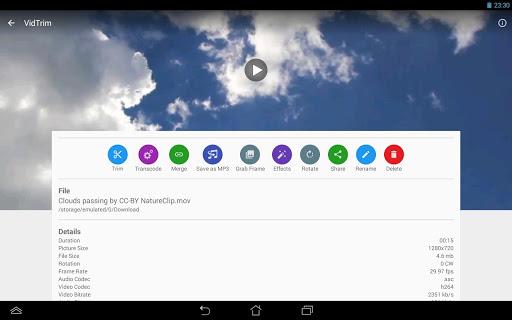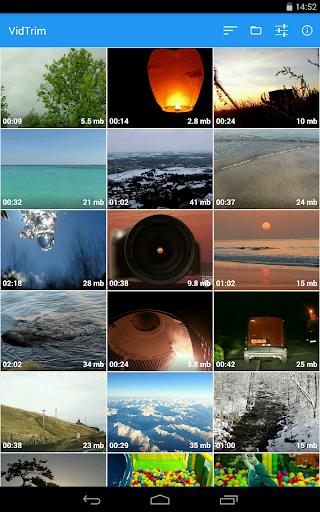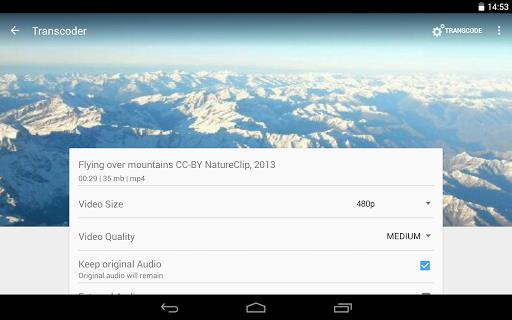VidTrim - Video Editor
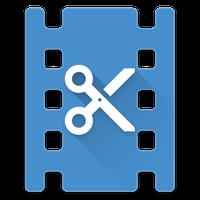
| Package ID: | |
|---|---|
| Latest Version: | v35635 |
| Latest update: | Jun 20, 2024 11:05:03 |
| Developer: | Goseet |
| Requirements: | Android |
| Category: | Photography |
| Size: | 39.80 MB |
| Tags: | Photo Video Music |
VidTrim - Video Editor is the ultimate video editing app for Android. With its wide range of features, you can easily trim, merge, and edit your videos to perfection. Need to extract audio from a video? No problem. VidTrim allows you to convert your videos into MP3 files. You can even rotate videos with just a quick swipe, or perform a true rotation by encoding. And if you come across a particularly stunning frame in your videos, use the frame grabber to save it as an image. Sharing your creations is a breeze too, as you can directly send them to your friends through the app. With VidTrim, editing videos has never been easier or more enjoyable. Start creating your masterpiece today!
Features of VidTrim - Video Editor:
Trimming and merging: Easily edit your videos by trimming unwanted parts and merging multiple clips together.
Frame grabbing: Capture still images from your videos and save them as individual photos.
Video effects: Enhance your videos with a variety of cool effects like black and white, vintage, vignette, blur, sharpen, and more.
Extract audio: Convert your videos into MP3 audio files, allowing you to enjoy the audio separately or create music soundtracks.
Sharing options: Share your edited videos directly from the app, whether it's through email, YouTube, or other platforms.
Organizing and managing: Rename and delete video clips, ensuring a well-organized library of your videos.
Conclusion:
VidTrim - Video Editor is the ultimate video editing app for Android, offering a wide range of features to enhance and transform your videos. With its easy-to-use interface and powerful editing tools, you can create professional-looking videos with just a few taps. Whether you want to trim, merge, add effects, or extract audio, VidTrim has got you covered. Download now and unleash your creativity!
screenshots
Comment
-
I was going to start using this app because the video quality is good, but there is no option to crop the video so, still looking for another video editor.Jun 27, 2024 01:39:41
-
Good fast editor but it is hard to get precise start and stop time. It needs the ability to manually type in the start and stop time down to the millisecond.Jun 26, 2024 08:31:20
-
BEST video trimmer I have tried. It's easy to use, quick, without watermark, and what is most important, there is no quality loss !!! (Your can rotate video too) Good work, thanksJun 26, 2024 03:45:48
-
Hey there seems to be a problem. When I try to crop the beginning of something it does not play the preview from the point I chose . Plays from the beginning fix this please.Jun 25, 2024 23:44:46
-
It hardly has anything to use to video edit and it's so slow to load and I am never getting it ever again because it not what I thought it was before I had gotten it. What a waste of time and space on my phone.Jun 25, 2024 19:54:40
-
Tried to open ten files and each one the app said "This file not supported." Nothing special about the files and they come from different sources, they're not all the same issue to stop this turd app.Jun 25, 2024 03:17:11