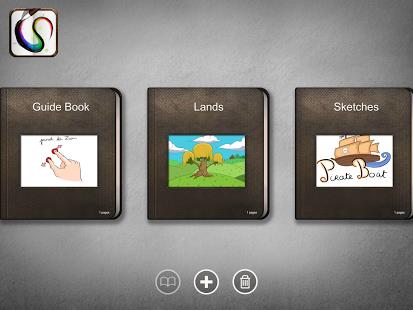Paperless-Draw, sketch, tablet

| Package ID: | |
|---|---|
| Latest Version: | v1.1.7 |
| Latest update: | Jun 19, 2024 10:59:04 |
| Developer: | Jérémie Klemke |
| Requirements: | Android |
| Category: | Productivity |
| Size: | 25.70 MB |
| Tags: | Navigation Photo |
Introducing Paperless-Draw, sketch, tablet, the ultimate drawing app that brings out your inner artist! With a wide range of tools and a fantastic ink engine, creating stunning sketches and paintings has never been easier. Experience the smoothest lines and the most amazing feeling as you sketch and paint with watercolors, feathers, pencils, and brushes. Customize your drawing line with control over size, opacity, smoothing, and thickness. Organize your artwork into books and pages with a simple drag and drop feature, and take advantage of the new layers feature for more flexibility. Explore a selection of backgrounds and textures, share your masterpieces on Facebook, and save your drawings as photos. Get creative with Paperless and unleash your artistic potential today!
Features of Paperless-Draw, sketch, tablet:
⭐ Wide Range of Drawing Tools: Paperless-Draw offers six different drawing tools including feather ink, painting brush, watercolor brush, pencil brush, special ink pen for writing, and an eraser tool. This allows users to have complete control over their artwork and create a variety of styles.
⭐ Customizable Engine: The app's ink engine is truly impressive, providing a smooth drawing experience with no delay between touches and lines. Users can customize the size, opacity, smoothing, and thickness factor of the drawing line, giving them full control over their artwork.
⭐ Layer Support: Paperless-Draw now includes a new layer feature, allowing users to work with up to three layers. They can easily toggle visibility and adjust layer opacity, preserving transparency on each layer. This feature enables users to create complex and detailed illustrations.
⭐ Easy Navigation and Organization: Saving and organizing artwork is made simple with Paperless-Draw. Users can easily drag and drop their drawings into different books and pages, streamlining the process of categorizing and finding specific artwork.
Tips for play:
⭐ Experiment with Different Tools: Take advantage of the various drawing tools offered in Paperless-Draw. Try out different brushes and play with their settings to find the perfect style for your artwork.
⭐ Utilize Layering: Layers allow you to separate different elements of your artwork, making it easier to edit and add depth. Experiment with different layer arrangements to create interesting effects.
⭐ Take Advantage of Undo/Redo: Don't be afraid to explore and make mistakes while drawing. The app's undo and redo function allows you to easily correct any errors or changes you're not satisfied with.
Conclusion:
With its wide range of drawing tools, customizable engine, layer support, and easy navigation and organization features, Paperless-Draw is a top choice for artists and enthusiasts wanting to sketch, paint, and create digital artwork. The app offers endless possibilities for creativity, allowing users to experiment with different brushes, adjust settings, and easily manage their artwork. Whether you're a professional illustrator or a hobbyist, Paperless-Draw provides a seamless and enjoyable drawing experience that maximizes your artistic potential. Download Paperless-Draw, sketch, tablet today and unlock your creativity!