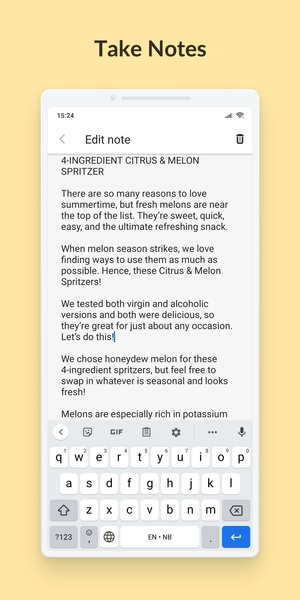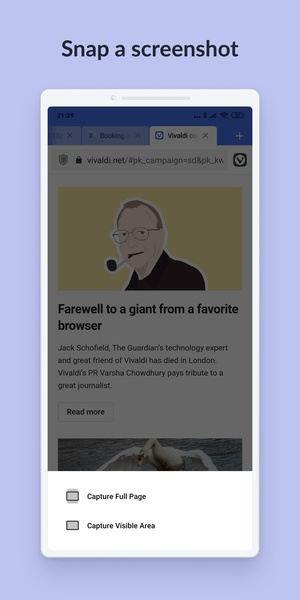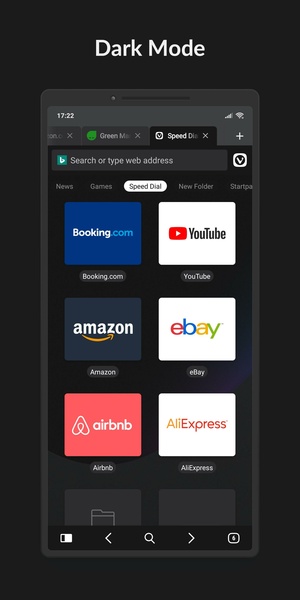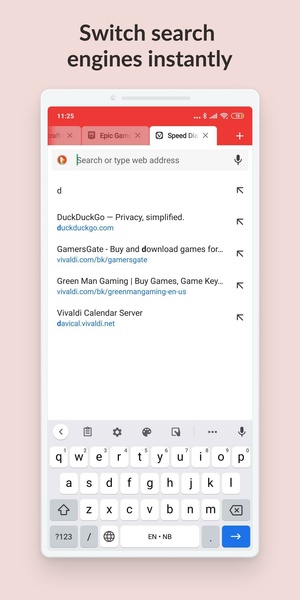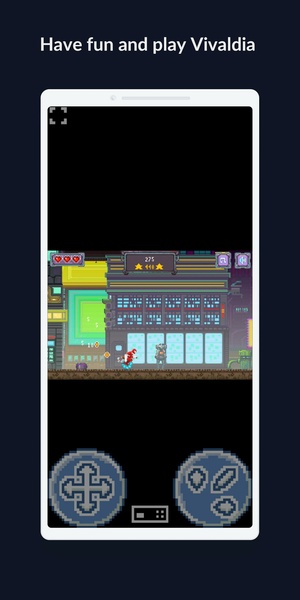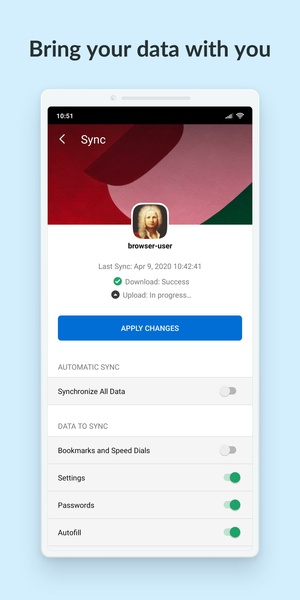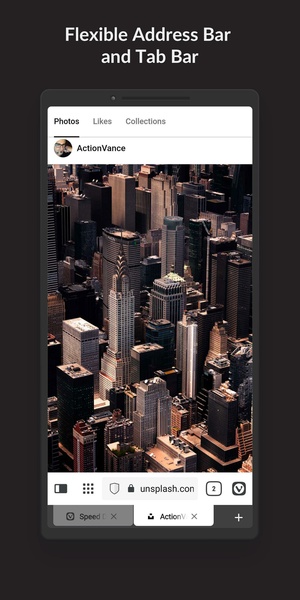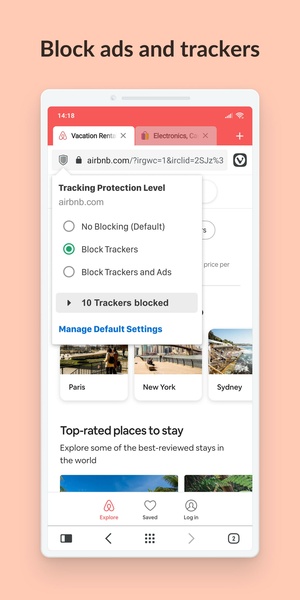Vivaldi Snapshot

| Package ID: | |
|---|---|
| Latest Version: | v6.8.3348.4 |
| Latest update: | Jun 18, 2024 17:20:03 |
| Developer: | |
| Requirements: | Android |
| Category: | Communication |
| Size: | 169.26 MB |
| Tags: | System Date |
Vivaldi Snapshot is the ultimate Android web browser for anyone eager to be on the cutting edge of technology. With its user-friendly interface and lightning-fast performance, this app offers a seamless browsing experience like no other. Not only does this app come equipped with essential features such as bookmarking and tab management, but it also boasts an incognito mode for those who value their online privacy. What sets this app apart is its beta status, meaning users have exclusive access to the latest updates and patches, allowing them to contribute to the app's improvement. Stay ahead of the curve with this app and enjoy all the incredible features of this renowned browser.
Features of Vivaldi Snapshot:
- Quick and Easy Web Browsing: Vivaldi Snapshot offers a fast and user-friendly browsing experience, making it effortless to access your favorite websites.
- Familiar Interface: The app's interface is identical to the stable version of Vivaldi Browser, ensuring a seamless transition for users.
- Stay Up-to-Date: With this app, you'll be among the first to try out and enjoy new features as they are released, keeping you ahead of the curve.
- Convenient Bookmarking: Easily save and organize your favorite webpages with the browser's built-in bookmarking feature, making it effortless to revisit them later.
- Efficient Tab System: Enjoy a well-designed tab system that allows you to multitask efficiently, effortlessly switching between different websites.
- Enhanced Privacy: Vivaldi Snapshot includes an incognito mode, providing users with an added layer of privacy while browsing the web.
Conclusion:
Download the Vivaldi Snapshot app now to enhance your web browsing experience. With its familiar interface, quick and easy browsing, convenient bookmarking, efficient tab system, and enhanced privacy features, Vivaldi Snapshot offers everything you need in a web browser. Stay ahead of the game by trying out new features before anyone else and contribute to the app's development. Don't miss out on this opportunity to enjoy all the great features of Vivaldi Browser in one app!
screenshots
Comment
-
I'm really disappointed with what this app has to offer. Desktop Vivaldi is power user powerhouse. This thing doesn't even implement auto-scaling website content after zoom-in to make text fit the screen. Something that Opera Mobile does for years. I'd expect app comimg from former Opera devs to implement best Opera features and make it... even better. In current state it feels quite lacking in functionality and inferior unfortunately.Jun 22, 2024 13:05:04
-
I'm not sure if I'm missing something but can you add an option that when you start the browser it starts with no tabs open so you start on a fresh page? Firefox has this and I like it. I know I can clear data to do this but I'd like it to happen all the time.Jun 22, 2024 12:30:24
-
Fantastic browser on mobile and desktop! I love the focus on the end user and endpoint experience, with breaks/forks from Schmoogle when necessary.Jun 21, 2024 22:42:18
-
Barely usable since it stuck on 60 Hz refresh rate. The stable version runs smooth as butter.Jun 21, 2024 02:26:47
-
Love the desktop browser, but the phone counterpart's sync doesn't sync my account. It gets stuck in an infinite loop of thinking, "processing login", and never finishes.Jun 20, 2024 08:57:30
-
the menu is bloated. brave search engine isn't available. the Vivaldi icon in button right, I dont like.Jun 19, 2024 23:53:14