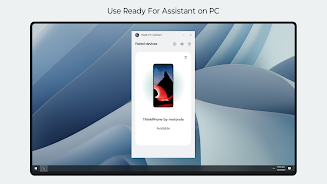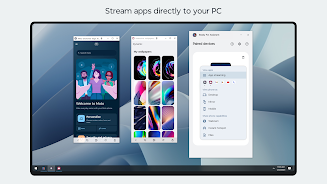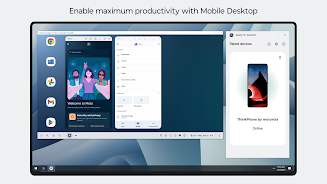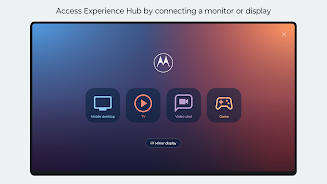Ready For

| Package ID: | |
|---|---|
| Latest Version: | v07.0.0.022.1 |
| Latest update: | Jun 17, 2024 17:00:06 |
| Developer: | |
| Requirements: | Android |
| Category: | Productivity |
| Size: | 136.07 MB |
| Tags: | Video Read |
Introducing Ready For, the ultimate app that bridges the gap between your phone and your PC or display. With a lightning-fast and secure 5G connection, Ready For seamlessly connects your devices for a seamless user experience. Immerse yourself in your favorite videos and games by connecting to a larger screen, or transform your phone into a mobile desktop by mirroring it on the display. Stream mobile apps, share phone calls, and receive notifications directly on your PC. With the Smart clipboard feature, you can effortlessly share screenshots and pictures with just a few clicks. Whether you connect via Wi-Fi, USB cable, or Wi-Fi direct, Ready For offers countless possibilities. Please note that features, functions, and design may vary based on your device or region.
Features of Ready For:
⭐ Seamless connectivity: This app allows you to effortlessly connect your phone to a PC or display using a fast and secure 5G connection.
⭐ Expanded screen experience: With this app, you can connect to a display and enjoy your favorite videos and games on a larger screen. It also allows you to view your phone on the display as a mobile desktop.
⭐ PC integration: Connect your phone to a PC and stream mobile apps or share phone calls and notifications directly on your computer screen.
⭐ Convenient sharing: The Smart clipboard feature enables you to instantly share screenshots and pictures between your phone and PC.
⭐ Versatile connectivity options: Whether you prefer Wi-Fi, USB cable, or Wi-Fi Direct, this app offers multiple ways to connect your phone to a PC or display.
⭐ Customizable experience: The features, functions, and design of the app may vary depending on your device or region, ensuring a tailored experience for every user.
Conclusion:
This app provides a seamless and secure way to connect your phone to a PC or display, offering a range of features such as expanded screen experience, PC integration, convenient sharing, versatile connectivity options, and customizable experience. Download now to enhance your mobile and desktop integration with ease.
screenshots
Comment
-
Netflix didn't work when you connect your phone to desktop mode. There's no video, only sound.Jun 21, 2024 06:27:21
-
Wireless screen sharing to TV is not working properly. It is getting disconnect after 10-15 mins each time.Jun 21, 2024 06:19:59
-
Providing such a good software is great. But app needs improvement a bit. Overall a very good application.Jun 21, 2024 05:25:32
-
Connected to my Roku TV one time. And now it never shows up in the list of devices to connect to.Jun 20, 2024 16:24:59
-
Can't Able to Connect to my WINDOWS 11, They had changed the app from Ready for to Smart connect which is not available on my Motorola edge 40.Jun 20, 2024 00:30:36
-
I used to love this app, but it no longer allows me to connect to my TV. boooooooo tomatoJun 19, 2024 11:45:06