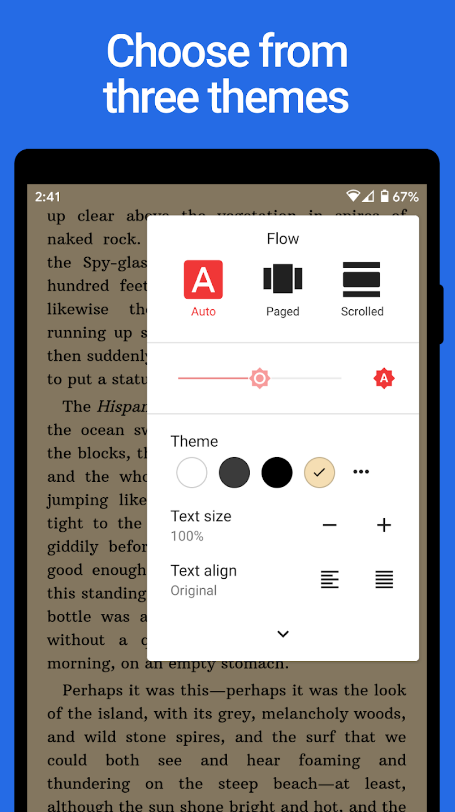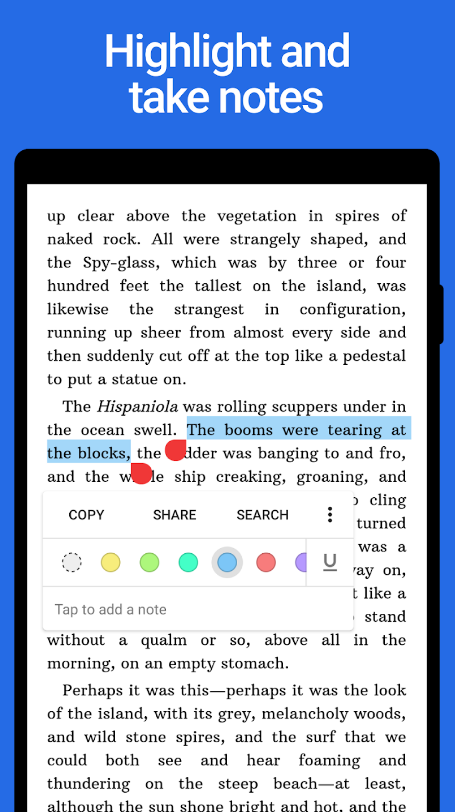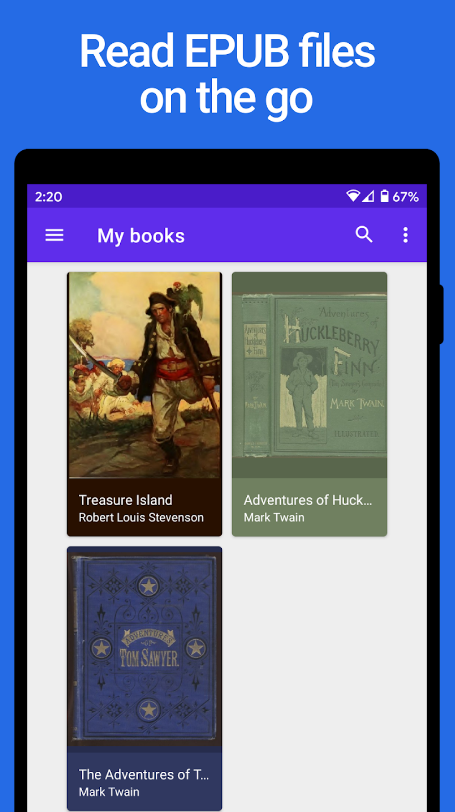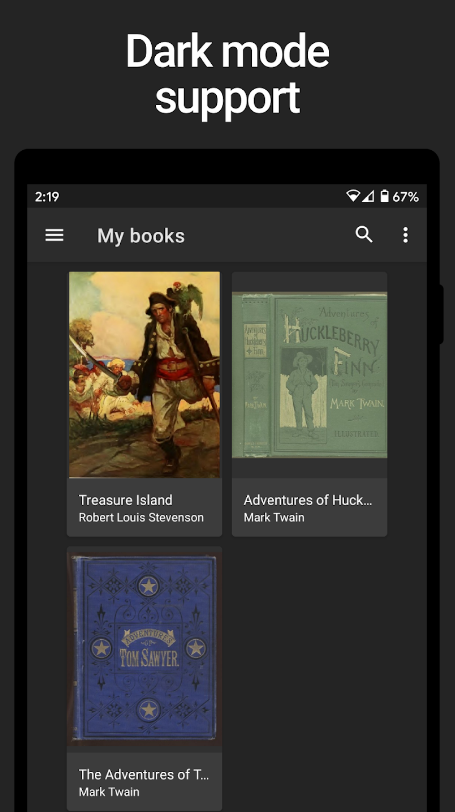Lithium EPUB Reader

| Package ID: | |
|---|---|
| Latest Version: | v0.24.5.1 |
| Latest update: | Jun 06, 2024 17:44:59 |
| Developer: | |
| Requirements: | Android |
| Category: | Other |
| Size: | 7.23 MB |
| Tags: | Navigation Read |
Lithium EPUB Reader is not just your average reading app - it's a game changer. With a seamless interface and advanced features, this app takes your reading experience to a whole new level. Say goodbye to the hassle of manually uploading your books because Lithium has automatic book detection, making it effortless to access your favorite reads. But it doesn't stop there - you can also highlight important passages and jot down notes on the fly. Plus, with customizable themes and a distraction-free environment, you can immerse yourself in the literature without any interruptions. Switch between pages or scrolling, the choice is yours. Experience the future of reading with Lithium EPUB Reader.
Features of Lithium EPUB Reader:
- Automatic book detection: Easily upload and access your favorite books with just a few taps.
- Highlighting and note-taking: Make important text and passage annotations within your books.
- Night and sepia themes: Customize the reading experience with different color options.
- Easy switching between pages and scrolling: Convenience for every user's reading preference.
- Material Design: User-friendly interface enhances usability for a seamless experience.
- 100% ad-free: Focus on the content without any interruptions or distractions.
Conclusion:
Lithium EPUB Reader is a highly advanced and user-friendly app that offers a wide range of features to enhance your reading experience. With automatic book detection, highlighting capabilities, customizable themes, and easy navigation, it provides a convenient and intuitive way to enjoy your favorite books. Plus, the app is completely ad-free, ensuring a distraction-free reading environment. Download Lithium now to enjoy a seamless and immersive reading experience.
screenshots
Comment
-
Excellent app. Found my books immediately. I gave this four stars for two reasons. First, the book contents, etc. are on the RIGHT side. When turning pages, you can get that information, which distracts from reading. Second, no dictionary. The pages turn beautifully, except when you get the table of contents by mistake. Taking notes is a breeze, and it appears that copying selected text - for insertion into a school paper, for example, is available, but I did not test it. I really wish there was a dictionary option. Leaving your reading to look up a word - might as well be reading a "real" book. Otherwise, I really like this app for reading epub.Jun 10, 2024 18:24:46
-
Lithium Pro is by far my favorite epub reader app. I have a large collection of epubs and the app handles them with ease. I love the feature of being able to sync my annotations, bookmarks and notes between devices (in my case, a phone and tablet). Only recently, did I discover the ability to export all notes/bookmarks to either a text or HTML file (long press the book itself and touch the three dots in the menu bar) This was a game-changer for me as it was the only real feature I thought Lithium was lacking. The only request I have is the ability to automate the sync between the device and my Google account more frequently than once a day (Is it once a day? It seems like it). Maybe automatically every 2/4/6 hours? Or, additionally, automatically after closing/switching a book? In any event as long as I remember to manually sync my updates, I'm always in sync between my phone and tablet. Great work!Jun 10, 2024 06:14:52
-
Perfect app. Simple, polished design. Does everything I need. Taking notes is easy and it looks beautiful. Highly customizable. Makes my reading experience enjoyable. I've been reading more than usual thanks to this app. Only thing I would add is the ability to change bookmarks' titles. Also, it would be awesome if notes and highlights were added to the original file, to access them from unsupported devices like a PC. (Even better: a Lithium version for PC. I would buy it!)Jun 09, 2024 20:16:02
-
Some room for improvement but pretty solid. I like that it can preserve the look of the epub and the overall layout is quite good. Lots of options in terms of font size and line spacing. suggestions below. 1) like another user said, there should be an option to toggle on a confirmation when you highlight things 2) the screen brightness is separate from device brightness which is really annoying. there should be an option to sync device and reader brightness of the user wishes.Jun 09, 2024 05:32:05
-
Having just moved away from the Google Play Books app, Lithium has impressed me with its clean, intuitive, and uncluttered interface. I see that long ago, it was mentioned that "preloading chapters for seamless linear navigation" is a planned feature. This is the feature I would most like to see added to the app; right now when I move to a new chapter I often have to wait a couple moments while it loads. This is especially frustrating when moving back and forth several times between the last page of chapter n and the first page of chapter n+1.Jun 07, 2024 13:28:03
-
really slick, no ads on free version, premium only unlocks a couple more features. really easily detects books on device and reads the metadata nicely (my books folder is a mess and it handles it nicely) only issue is it is slow loading when scrubbing through the book so i switched back to my previous ereader app. also it'd be nice to have some file management options but this isnt necessary because it identifies books well.Jun 07, 2024 11:11:56