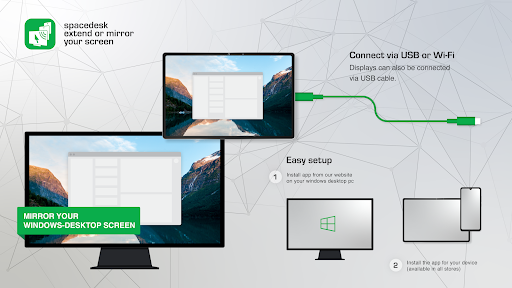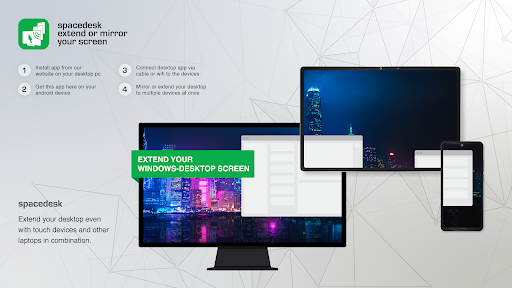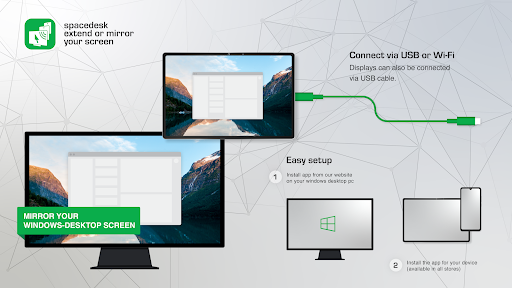spacedesk

| Package ID: | |
|---|---|
| Latest Version: | v2.1.10 |
| Latest update: | Jun 05, 2024 17:30:16 |
| Developer: | |
| Requirements: | Android |
| Category: | Tools |
| Size: | 3.40 MB |
With spacedesk - USB Display for PC app, you can take your Windows desktop screen to a whole new level. This innovative solution allows you to extend your desktop to secondary devices like Android tablets and phones. Whether you're using Windows 11, Windows 10, or Windows 8.1, this app makes it easy to create dual monitor and multi-monitor configurations. Say goodbye to the limitations of a single screen and embrace a truly immersive computing experience. And the best part? You can connect wirelessly or with a wired cable connection. Boost your productivity, multitasking capabilities, and overall computing experience with spacedesk.
Features of spacedesk:
> Dual Monitor Support: Easily extend your Windows desktop screen to a secondary device for increased productivity.
> Multi Monitor Configurations: Connect multiple secondary devices to your Windows Primary Machine for a truly immersive computing experience.
> Windows Compatibility: Seamlessly integrate with a wide range of Windows devices, including Windows11 Windows10 and Windows8.1
App Function:
> Android Compatibility: Extend your Windows desktop screen to a variety of Android tablets, phones, and devices.
> Wireless Connection: Connect your devices wirelessly, eliminating the need for cumbersome cables.
> Wired Cable Connection: Enjoy a reliable and stable connection by connecting via USB, LAN, or WLAN.
App Highlights:
> TCP/IP Network Protocol: Ensure fast and secure data transfer between your devices.
> Easy Installation: Set up the app in minutes by installing the necessary drivers and apps.
> Increased Productivity: Enhance your multitasking capabilities and overall computing experience by extending your desktop screen.
Conclusion:
Whether you prefer a wireless or wired connection, spacedesk provides a reliable and easy-to-use solution. Don't miss out on the opportunity to improve your workflow and streamline your tasks – download the spacedesk app now.
screenshots
Comment
-
The app is awesome, better than any similar apps ATM. There's a roadmap for developer, which i see is making features and a paid version, awesome. USB tethering is my only best connection but what bothering me is everytime i connect, my PC always getting a new local area network name, I think this one need a saved device feature to keep on. And i don't know tech or may be dreaming, but can we get more/maximize performance/low latency/higher framerate with just by USB 2? I'm looking forward.Jun 09, 2024 03:16:27
-
if you have extra tablet you can use it as extra monitor, u dont have to buy another monitorJun 08, 2024 13:42:36
-
I cant seem to get the cable connection to work, aside from that, it's perfect.Jun 08, 2024 06:48:36
-
best screen extended app, works smoothly, I love it good job guys. you deserve my 5 starsJun 08, 2024 06:01:59
-
Smooth and functional. Goes above and beyond to improve experience with quality of life featuresJun 08, 2024 06:00:00
-
Worked for me. Gave me an extra monitor while traveling.Jun 08, 2024 03:01:49