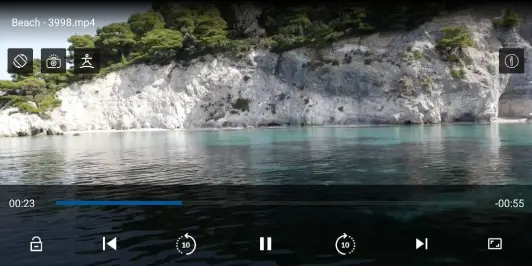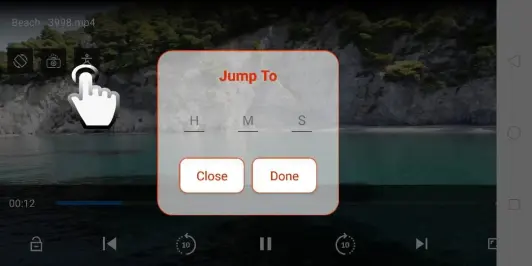HD Video Player - Vidbuddy

| Package ID: | |
|---|---|
| Latest Version: | v1.1.9 |
| Latest update: | Jun 04, 2024 13:55:09 |
| Developer: | VideoBuddyPro |
| Requirements: | Android |
| Category: | Media & Video |
| Size: | 6.90 MB |
| Tags: | Common System Video |
Introducing HD Video Player - Vidbuddy! Developed by VideoBuddyPro for Android systems, now available on PC via GameLoop. Enjoy uninterrupted HD video playback without battery worries or phone interruptions. With Vidbuddy's user-friendly interface, organize your videos effortlessly and access all formats in one place. Standout features include "information," "jump to," and "screenshot" buttons, along with easy playback controls. Vidbuddy supports various formats, ensuring smooth playback and optimal video experience. Lightweight and ad-supported, it's your ultimate media player. Control volume, brightness, and playback with intuitive gestures.
Features of HD Video Player - Vidbuddy:
> HD Video Playback: The app allows users to play HD videos with smooth and high-quality playback.
> User-friendly Interface: The app is designed to be user-friendly, making it easy for anyone to navigate and enjoy their videos.
> Unique Features: The app offers unique features that are not commonly found in other media players, such as an information button, a jump-to button, a screenshot function, and 10-second forward and backward buttons.
> Wide Format Support: The app supports various video formats, including MP> AVI, 3GP, MKV, and more, ensuring compatibility with most video files.
> Efficient Performance: The app is optimized to deliver fast and efficient video playback, ensuring a smooth viewing experience even for high-definition and 4K videos.
> Light and Reliable: The app is lightweight and does not burden your device, allowing for seamless performance without draining your battery or causing frustration.
Conclusion:
Download the HD Video Player - Vidbuddy now and enjoy your favorite videos with ease.