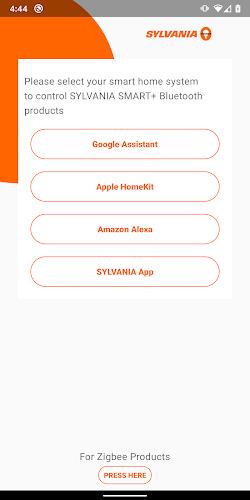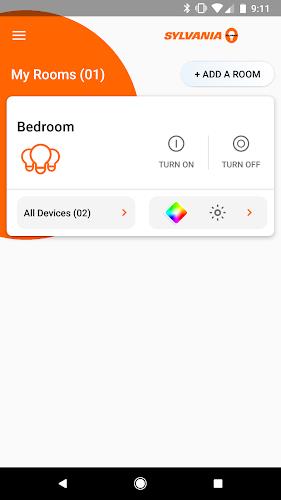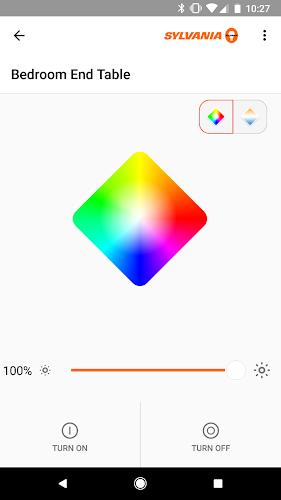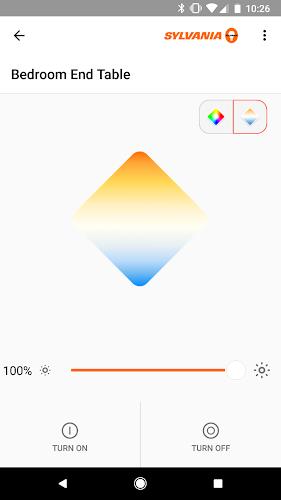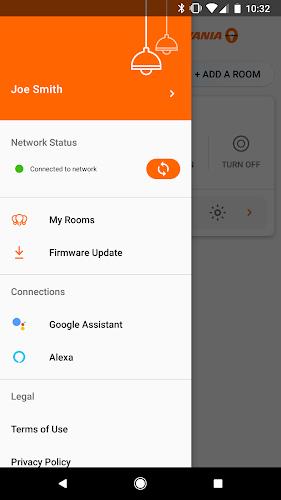SYLVANIA Smart Home

| Package ID: | |
|---|---|
| Latest Version: | v3.0.3Offline |
| Latest update: | Jun 04, 2024 11:42:01 |
| Developer: | |
| Requirements: | Android |
| Category: | Lifestyle |
| Size: | 12.74 MB |
Transform your living space into a futuristic smart home experience with the SYLVANIA Smart Home. Designed for Android users, this innovative app allows you to effortlessly pair and control your SYLVANIA SMART+ Bluetooth lights and accessories. Gone are the days of stumbling around in the dark; simply adjust the brightness and color temperature from your phone to create the ideal lighting for any occasion. With over 16 million available colors, you can truly set the mood for holidays, parties, movie nights, and more. What's more, integrate voice control with Amazon Alexa or the Google Assistant for a hands-free lighting experience.
Features of SYLVANIA Smart Home:
❤️ Easy Pairing and Control: The SYLVANIA Smart Home app allows you to easily pair and control SYLVANIA SMART+ Bluetooth lights and accessories with your Android phone.
❤️ Compatibility with Smart Assistants: The app lets you prepare and verify your lights and accessories to work with popular smart assistants like Google Home, Amazon Alexa, and Apple HomeKit.
❤️ Convenient Lighting Controls: With the app, you can dim the lights right from your phone, making it easier for your eyes to adjust. You can also choose from adjustable white color temperature options to create a relaxing atmosphere or increase alertness.
❤️ Customizable Light Scenes: The app offers over 16 million available colors, allowing you to create colorful light scenes for special occasions like holidays, parties, and movie nights.
❤️ Hands-Free Control: By integrating Amazon Alexa or the Google Assistant, you can enjoy hands-free lighting control. Simply ask the smart assistant to turn the lights on, change the color, or adjust the brightness.
❤️ Additional Support: For more information on pairing and controlling your SYLVANIA SMART+ Bluetooth products, you can visit the official website at https://www.smartplusforum.community.
Conclusion:
Download SYLVANIA Smart Home now and experience the next level of lighting innovation.
screenshots
Comment
-
Google home is only reading the light as an outlet and is not in control. I've followed all the instructions, as given, and also spent about 5 hours researching other fixes. The in-built app is missing many features that Google Home would have, so this is a must. All my research points to this being a software/firmware error in Sylvanis's. So the app or it's background database is the issue. Please fix, and I'll update the review if it works.Jun 08, 2024 13:29:14
-
The most recent update seems to have messed up the warm-cool light settings because now it only selects one temperature for lighting, just the neutral white. I like to use warm lighting & now it won't change to that when I choose it. The color selector still works, but the yellow in that section is not the same as the yellow in the warm-cool section. It seems to "freeze" a lot now, too, getting stuck when I try to change the color, & the dimming is odd now. I really like how it worked before.Jun 08, 2024 00:02:36
-
This app does not work as described. I use the wifi bulbs and app, I don't have or want a smart assistant device in my home. The old wifi app worked just fine, and it is not cool that the old app was removed out of nowhere. The wifi option doesn't load, and I have been unable to sign up for an account. I am very disappointed with sylvania, and I shouldn't have to contact the company for them to correct this mistake.Jun 07, 2024 12:17:56
-
Works fine when it connects. The problem is that every time i leave and come back, i have to reset and reconnect the bulb to the app. It is absolute garbage. Not to mention that it doesn't pair properly with google Home. It will connect with Google home once you pair the two apps together. However, on home, it just says the bulb is offline. So get pretty colors once you connect it, but be prepared to do that dance every time.Jun 06, 2024 19:11:23
-
This is the worst pairing experience I have ever had. I've tried every pairing method. Within twenty to forty seconds after pairing starts the light goes off and starts blinking again. Then the 100 second long pairing percentage crawl ends... To tell me the pairing timed out. I've changed my SSID several times after using the provided ASUS setting, even turned off my 5G. Having to renter the SSID password hundreds of times is infuriating. Can't even send a troubleshooting report!!!!Jun 06, 2024 16:01:38
-
It'd be nice to have my devices work. I bought a smart plug and a smart light. I tried for 30 minutes, reading instructions 5x over and reviewed all the videos that make it look so easy. The app would not acknowledge either device. What they don't tell you is the devices are useless to any hub unless you connect them within this app first. So disappointed. I guess you get what you paid for.Jun 06, 2024 00:07:38