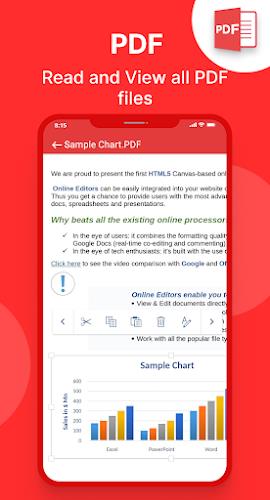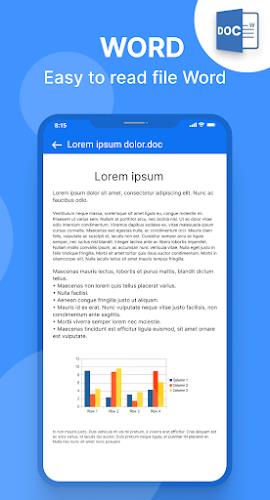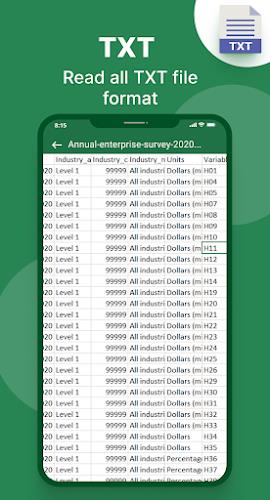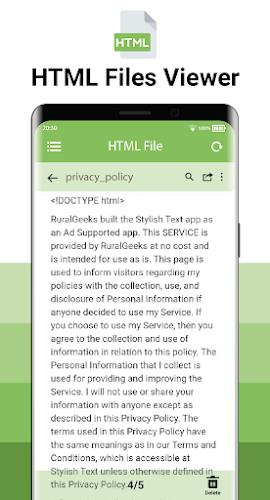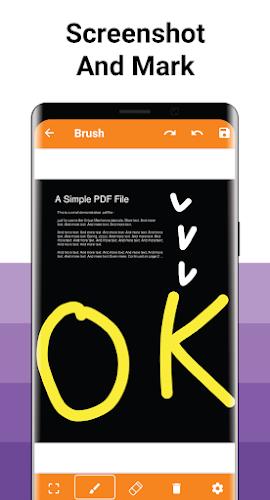All Document Reader and Viewer
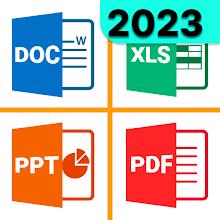
| Package ID: | |
|---|---|
| Latest Version: | v7.1.0 |
| Latest update: | Jun 01, 2024 13:47:56 |
| Developer: | |
| Requirements: | Android |
| Category: | Productivity |
| Size: | 21.58 MB |
| Tags: | Office Photo Read |
Discover the ultimate All Document Reader app that allows you to easily read and edit various document formats right from your mobile phone! With All Document Reader and Viewer, you can seamlessly open and view DOC, PowerPoint, XLSX, PPT, and PDF files, making it perfect for managing office tasks, school lectures, and more. Enjoy amazing features like PDF annotation, full-screen reading mode, night mode to protect your eyes, and even the ability to convert files from PDF to Word or JPG. With the Document Reader app, you can finally have all your important documents conveniently organized in one place. Try it out today and experience a new level of document accessibility!
Features of All Document Reader and Viewer:
- PDF Reader / PDF Editor: With this feature, you can easily annotate, highlight, and sign your PDF documents. The app also offers a full-screen reader mode, making it easy to read PDF files as if you were reading an ebook. Additionally, you can search, scroll, zoom in and out, and even print and share PDF files with ease.
- Doc Viewer / Doc Reader: This feature allows you to quickly read Word documents for free. The app ensures that all formats of documents are displayed in the best way possible, providing a fast and efficient reading experience.
- EBook Reader / EBook Viewer: Never be without a book with the All Document Reader app. You can enjoy reading your favorite books on the bus, during your break, or in bed. The app provides a smooth and seamless ebook reading experience.
- Excel Reader / Xlsx Viewer: This feature includes smart Excel tools that allow you to view all Excel file formats. Whether it's xls, xlsx, or txt files, the app ensures high-quality viewing.
- PowerPoint Reader: Easily view and navigate through PowerPoint presentations with this feature. The app supports PPT files and offers high-resolution and fast performance. Searching for specific documents is also made easy with this feature.
- PDF Creator / PDF Converter: Convert files from PDF to various formats like Word, image, and document files with this convenient feature. You can easily convert photos to PDF, PDF to JPG, and PDF to Docs. The Image to PDF Converter even allows you to group and convert multiple images into a single PDF file.
Conclusion:
The All Document Reader and Viewer is a quick and lightweight solution for reading and managing all types of documents on your mobile phone. Its impressive features, such as PDF annotation, full-screen reading mode, and efficient conversion options, make it a valuable tool for any user. Download the app now and enjoy a seamless document-viewing experience.
screenshots
Comment
-
Its good for its functions but try updating it so that user can be able to copy text. Thank youJun 04, 2024 23:15:05
-
Best lightweight efficient app i found on this platform. Highly recommended for low spec Android phonesJun 04, 2024 18:02:04
-
I would be giving 5 star bit the hi and interface of the app when reading a document looks somewhat older and laggyJun 04, 2024 15:24:43
-
Really nice app for word and PDF file. Opens very quickly. I just love this over other similar apps.Jun 04, 2024 13:53:03
-
Does what it says without spamming with ads like another App at the top of the list.Jun 04, 2024 10:23:45
-
Super and very easy to find out different types of documents thanks to ALL DOCUMENT READER.Jun 03, 2024 20:32:59