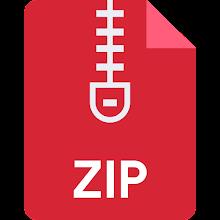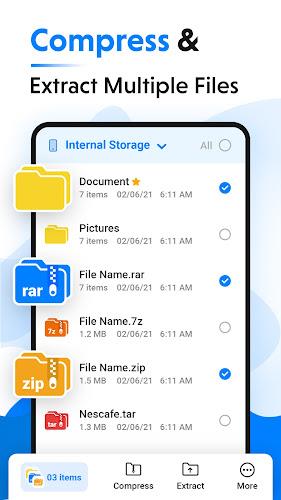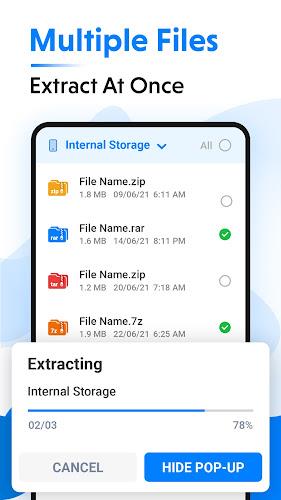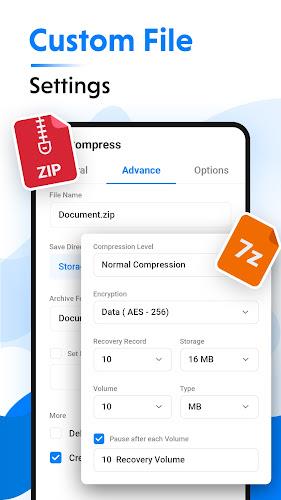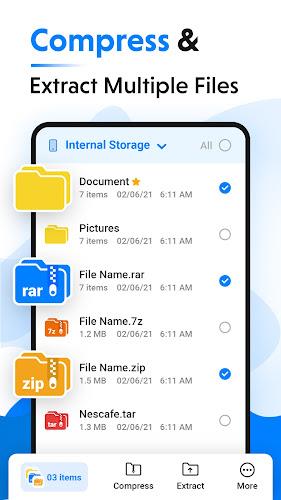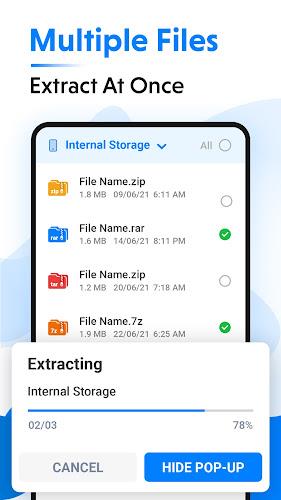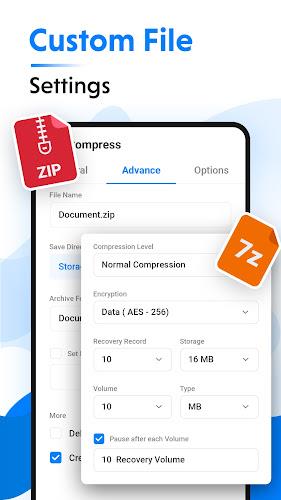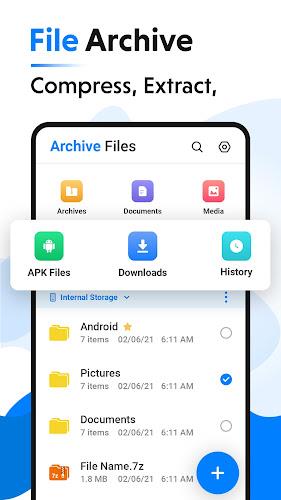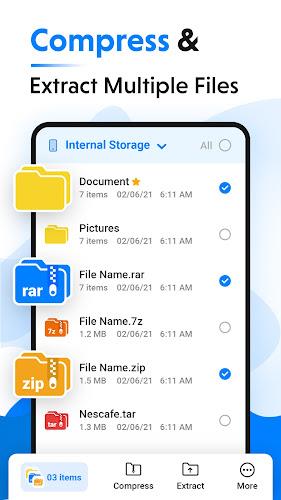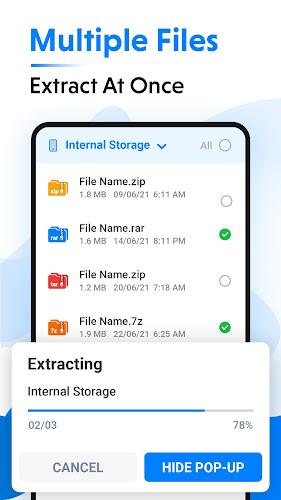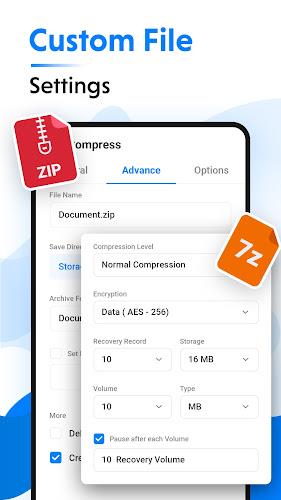File Archiver - Extract, Unzip is a user-friendly app that allows you to effortlessly compress and extract files. With this app, you can easily manage and unzip zip, rar, and 7z files. It offers advanced features such as password protection, compression methods, and compression levels for maximum flexibility. Whether you need to extract documents, photos, or videos, Unzip Archiver can handle all types of archive files. The app is lightweight and fast, ensuring that your files are extracted quickly without consuming too much memory. Its intuitive interface makes it easy to navigate and open zip files.
Features of File Archiver - Extract, Unzip:
> File Compression: The app allows you to compress files into various formats such as zip, RAR, 7z, and more. This helps to save storage space on your device.
> File Extraction: You can also extract compressed files using the app. It supports extraction of files from zip, RAR, and other archive formats.
> Password Protection: You can set passwords for your compressed and multipart files to ensure security and prevent unauthorized access.
> Compression Methods: The app offers different compression methods such as LZMA> LZMA, PPMD, and BZip> This allows you to choose the method that suits your needs.
> Compression Levels: You can adjust the compression level from fastest to ultra, depending on your preferences and requirements.
> File Management: The app provides file management features, allowing you to copy, delete, move, rename files, create new folders, and even install APK files.
Conclusion:
The File Archiver - Extract, Unzip is a powerful and easy-to-use tool for compressing and extracting files. It supports various archive formats, offers password protection, and allows customization of compression methods and levels. With its file management capabilities, it provides a comprehensive solution for managing and organizing files on your Android device. Download now to experience fast and efficient file compression and extraction.