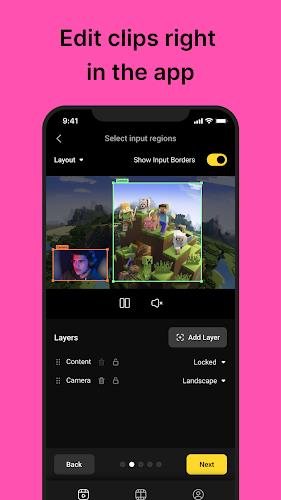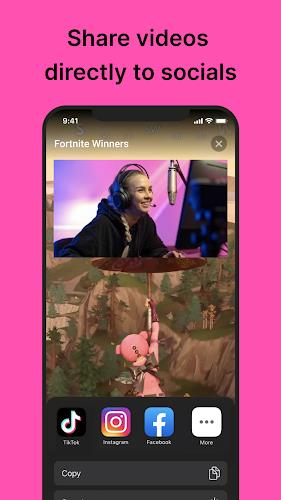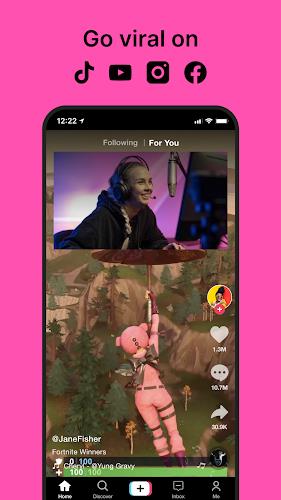Cross Clip: Edit, Post, Grow
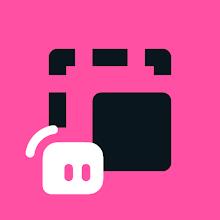
| Package ID: | |
|---|---|
| Latest Version: | v2.5.1 |
| Latest update: | May 31, 2024 15:49:33 |
| Developer: | |
| Requirements: | Android |
| Category: | Media & Video |
| Size: | 17.35 MB |
| Tags: | Social Video |
Introducing Cross Clip, the ultimate app for live streamers looking to create engaging content for TikTok, Instagram, YouTube, and more! With just a few simple steps, you can transform your Twitch clips and other short videos into attention-grabbing content for multiple platforms. Gone are the days of struggling with different layouts and orientations when posting across various channels. Cross Clip streamlines the process, allowing you to easily customize your clips, trim videos, select regions to highlight, and share directly to your social media accounts. It's the perfect tool to grow your channel, attract new viewers, and expand your audience. Head to crossclip.streamlabs.com to get started!
Features of Cross Clip: Edit, Post, Grow:
* Create clips directly from the app: Easily create clips by pasting a URL or uploading a video file, and trim your video to select the regions you want to highlight.
* Share directly to socials: After creating your clips, share them directly to platforms like TikTok, Instagram, YouTube, and more, expanding your reach and attracting more viewers.
* Turn Twitch clips into content: Cross Clip focuses on live streamers and allows them to convert their Twitch clips and other short videos into engaging content for different platforms, maximizing their exposure.
* Easy posting across multiple platforms: Posting content across different platforms can be a challenge, but Cross Clip simplifies the process, ensuring your content reaches a wider audience and helps grow your channel.
* Editing features: Choose from preset layouts or customize your clip from scratch. Add and rearrange layers, clip your videos, and easily drag content boxes on the screen to create visually appealing clips.
* Optimize your clips: Once you've created your clip, fine-tune it by selecting your desired frames per second (FPS) and output resolution (720 or 1080). You can even remove the watermark and outro video for a professional finish.
Conclusion:
This app streamlines the process of repurposing Twitch clips and other short videos into engaging content for TikTok, Instagram, YouTube, and more. Take your channel to the next level, attract more viewers, and grow your audience with Cross Clip. Download now and start clipping!
screenshots
Comment
-
I'm using android and I'm trying to reformat content from a youtube live stream but every time i post the link it says that it's not supported? I'm using an s22 ultra.Jun 04, 2024 07:14:48
-
Useless. Logged into my twitch account then said I had to use their website in order to transfer clips to tik tok. However, their website doesn't support mobile.Jun 04, 2024 00:07:41
-
Cmon guys what is the point of the mobile app? I can already use the desktop to post anywhere I want i.e Instagram, Facebook, and tiktok. Make it so I can create clips on the mobile and I'll change the rating, until then one star.Jun 03, 2024 08:32:09
-
so easy an old man can do it!!!Jun 03, 2024 03:50:15
-
great! I use it to post youtube clips to tiktok.Jun 02, 2024 19:24:14
-
Nothing like it, is simple and easy to use, connects well to everything and most importantly, what it offers for FREE is well worth itJun 02, 2024 13:30:38