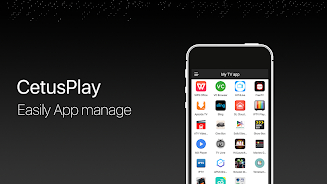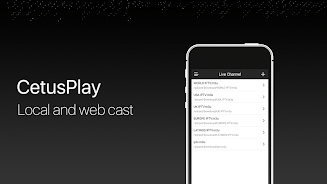CetusPlay

| Package ID: | |
|---|---|
| Latest Version: | v4.9.4.532 |
| Latest update: | May 31, 2024 11:29:36 |
| Developer: | |
| Requirements: | Android |
| Category: | Tools |
| Size: | 24.72 MB |
| Tags: | Social Navigation Photo |
CetusPlay is the ultimate universal remote control app for Android TV, TV boxes, Chromecast, Fire TV, Fire TV Stick, KODI, Smart TV, and more. It revolutionizes the way you control your devices by providing an extensive range of incredible functionalities. With multiple navigation modes, including Direction-Pad, Touch Pad, Keyboard mode, and Mouse mode, CetusPlay offers a seamless and convenient experience. You can even cast your local files from your phone to your TV, add local M3U files for Live Channels, and quickly launch TV apps with just one click on your phone. Additionally, CetusPlay helps speed up your TV by cleaning cache and trash and allows you to share screen captures to social media.
Features of CetusPlay:
* Universal Remote Control: The app serves as a universal remote control for various devices such as Android TV, TV box, Chromecast, Fire TV, and Fire TV Stick, among others.
* Multiple Navigation Modes: It offers multiple navigation modes, including Direction-Pad, Touch Pad, Keyboard mode, and Mouse mode, providing flexibility and ease of use.
* Casting Local Files: Users can cast their local files, including photos, videos, documents, and more, directly from their phones to their TV.
* Live Channels: The app features a Live Channels option, allowing users to add local M3U files and cast them to their TV or TV box.
* Quick Launch TV Apps: With just one click on the phone, users can quickly launch their favorite TV apps, eliminating the need for manual navigation.
* Performance Optimization: The app allows users to clean cache and trash with just one click on the accelerating ball, enhancing the performance and speed of their TV.
Conclusion:
The CetusPlay App is a powerful and versatile universal remote control for Android TV, TV box, Chromecast, Fire TV, Fire TV Stick, KODI, Smart TV, and more. With multiple navigation modes, casting capabilities, quick app launching, and performance optimization, this app provides an enhanced and seamless TV watching experience. Download now to enjoy the convenience and functionality of CetusPlay.
screenshots
Comment
-
Kindly I already purchased the ad free version but the ads still appears despite purchaseJun 05, 2024 10:26:32
-
I would love to give this app a five-star, but I can't, due to the fact that it loses connection and I have to reset it constantly. After watching a show for 20 or 30 minutes, the remote becomes unresponsive which means I have to switch to the original fire stick remote.Jun 04, 2024 16:05:47
-
It's pretty good but the adds spoil the experience especially when you are in a hurry to decrease the volume at night and an add pops up. It's quite irritating. Overall it's a great and reliable app.Jun 04, 2024 01:18:11
-
This WAS one of the best apps I've downloaded, UNTIL they ruined it with ADVERTISEMENTS that take up 1/5 of the screen. It works great on Samsung Note 9, Samsung Smart T.V. and Android TV Box. I was looking forward to the developers updates, until ruined by the garbage ADVERTISEMENTS. THEY TAKE TOO MUCH OF THE SCREEN. PLS RETHINK ABOUT THE SIZE OF ADS SINCE I'VE NEVER CONSIDERED BUYING ANYTHING THROUGH THESE ADVERTISEMENTS. DEVELOPERS, PLEASE CHANGE THE ADS TO TAKE SMALLER AMOUNT OF THE SCREEN.Jun 03, 2024 21:33:28
-
My favorite app to control my fire stick it runs fairly smooth with the exception of occasional lag in mouse mode. Would love the ability to mirror screen and control it with deviceJun 03, 2024 12:40:40
-
1. Doesn't work as soon as you use another app or leave the screen. 2/ Devs spam you with an infamous "Rate 5 stars or email is instead" to avoid negative reviews. 3/ Pop-up spammy ads featuring inappropriate adult images. 4/ Puts the app icon on your launcher without permission or notification. Guess what? 1 star review for you. Also, doesn't work on Nvidia Shield TV and it's FULL of adverts. AVOID THIS APP!Jun 02, 2024 10:10:42